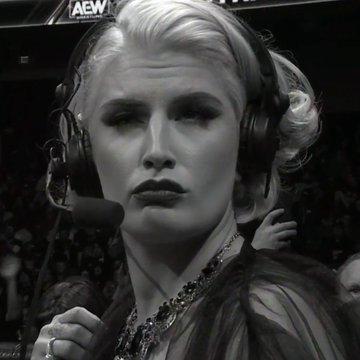Just google the specific TV and look at the specs on the company website, it should be listed.
https://www.jackery.com/blogs/knowledge/how-many-watts-does-a-tv-use indicates 50W is probably a bit low, but would depend on your particular model.
I would check two things:
-
Is it a QLED tv? Those are very efficient with the backlight power. QLED only have a blue led backlight and the “quantum dots” in the panel between the backlight and the LCD panel absorb the blue light and emit the red green and blue needed to create the full color spectrum.
-
How many nits of brightness does it produce? I’d check for the specific model on RTINGS. It won’t help OP much if the TV is efficient, but so dim that it’s unusable in their case.
Reflectivity also helps with brightness when viewed in a bright room. The less reflective (matte) the less brightness the TV needs to overcome distracting light sources reflecting on the screen.
Edit: Had to look it up to be sure, normal LED panels use filters that filter red, green, and blue light from a white light source. This means roughly 1/3 of the light from the backlight is filtered away, hence the energy inefficiency vs QLED which uses the energy from the blue light to create the colors.
Intestingly, some DLP projectors use alternating red, green, and blue light sources which strobe on the DLP chip which takes turns modulating the intensity of each color. Less efficient (and bright) DLPs use a single white light source and a color wheel (rotating color filter).
-
It’s also like how cars calculate mileage.
Got brightness down as far as it goes and volume basically muted.
So could it be rated that low? Sure.
But would it actually only use that much? Nope.
Mine warns me when I turn brightness up etc, that this will use more power. Have to click OK on it. Was pretty annoying in the first days while getting the settings right for me.
Mine does the same but it says I’ll strain my eyes lol
If you get the brand and model you can look up the official datasheets.
I’m guessing it’s an EU model. They have all sorts of “eco” modes to pass environmental laws, but you wouldn’t use them IRL
So yes, it could, but fuck that, stick it on dynamic HDR and drive your eco friendly -ish car to compensate lol
That was my first guess as well. By default the TV is in an eco mode and would only use around 50 watts. But as soon as you make the TV actually usable it will double in power.
OP if you want to get a worst cast scenario of the power consumption of your TV just look at the power supply. If it’s an external brick just look at the DC output from the brick and multiply the voltage by the amperage. If you’re running it off of a battery powered inverter then power factor, and efficiency of the brick come into play, but it shouldn’t be too much worse than the absolute highest the brick is rated to output.
I get 22 mpg, is that good enough?
Is it possible that the local version of Energy Star for my TV used the Eco mode setting for the tests?
They usually test whatever the manufacturer says is the default. And that most likely happens to be the lowest power mode that barely resembles a reasonable usage.
It could, probably at the lowest brightness setting. If it was an OLED TV it could use under 10 watts while displaying a black picture. An LCD TV would be measured at the lowest backlight brightness. So YMMV, depending on how dim a picture you’ll settle for.
TV tech has come a long way though. My old 25" CRT TV choked down 240W. The 70" LCD currently on the wall does about 90W. And the 27" TV in my office setup sips 15W.
By your numbers it should be possible, 55" is a little less than 4 times the area of a 27", which you say can run at 15 Watt. 4 times that is 60 Watt, so absolutely within a reasonable enough range.
For about $12 USD, you can buy an electricity usage monitor and see in real time how much power it is using. Kill-A-Watt brand used to be cheap, but the clones are just as good now.
You also need to buy that TV to test that
From a quick googling, most 55in led tvs use 60-90.
That’s about 0.5A on 120VAC so I would believe it on a modern low end TV. It sounds a little generous. but not grossly so.
I forgot to mention but I live in an area where 220V is the norm.
In which case the current would be less but it still checks out
I just checked here, and the best i can find quickly are rated at 64 Watt, in what they call SDR mode, which stands for standard dynamic range. They use almost twice that with HDR or High dynamic range.
These are rated E with the European energy mark. If you can find a TV rated A to C it will be better.
The 50 Watt may be similar, but just by a different standard of measurement.My 2021 Samsung QLED 65" consumes a little over 100W, manufacturer’s spec says typical is 117W. My 2018 Sony LCD 65" consumes around 115W, manufacturer’s spec says 171W. I’m on 230VAC.
Possible, but unlikely. Would probably be really dim.