AppData folder: am I a joke to you?
The nice thing about Free software is that distros can fix these programs that store things in the wrong location. My Debian home is a lot cleaner than my Arch.
fun fact: that dotfiles are hidden on *nix systems was just a bug in the first version of ls (the dev originally only wanted to hide the “.” and “…” entry and not every file starting with .), but before the 2nd version could roll around, people have already deemed it a usefull feature so it was never changed.
That’s neat!
Is there an easy to find style guide of how Windows would like you to use these things, cause I never found one.
Appdata, my documents, program files… Everyone seems to be all over the place
I believe the intent is to use appdata for user-specific configs and programdata for system-wide configs.
A lot of apps mess up local vs roaming AppData too. Roaming is for things that would make sense in a roaming profile (ie to sync to other systems) whereas local is for things that should only exist on this system (caches, machine-specific configs, etc)


Why does Redhat auto mount my extra hard drives at
/run/mediabut Debian & Co put it in/media/?hmmmm? Exactly. 9/11 was an inside job.
deleted by creator
The FHS is a real thing, the second picture is some indian techblog nonsense. ”Unix System Resources” lmao.
It’s frustrating when apps apply Linux-specific behavior to other platforms. No windows apps should be just throwing hidden folders into the user directory!
I began using SMPlayer, which uses MPV, and yeah, it was confusing having to mess around in %localappdata%. But unironically, having to do so kinda prepared me for the switch to linux, what with getting used to using the filesystem.
Man: project zomboid just creates a “Zomboid” folder in home, not even with a leading dot.
Don’t forget about good ol
.minecraftAt least it’s in
appdata%, and not inuserprofile%.
Amazed that no one can figure out a .config/ or .local/ already
Sure, AppData exists, but do you expect them to… read?
Are dotfiles a thing on Windows? It’s been a while since I used it.
They are in subfolders of C:\Users\Username\AppData\Roaming or \Local or \LocalLow.
Or in the program’s installation path in C:\Program Files or \Program Files(x86).
Or in a separate directory directly under C:\
Or the settings are handled via Registry keys.
Or whatever the fuck Microsoft Store apps do.
Or any combination of the above.I remember that much lol. I should have clarified, I was trying to ask why are there dotfiles in the screenshot
Files and directories starting with a dot are hiden by default. You are aksing for this stuff if you manually unhide them.

There are a million reasons to access those folders. There are 0 reasons to leave them hidden.
deleted by creator
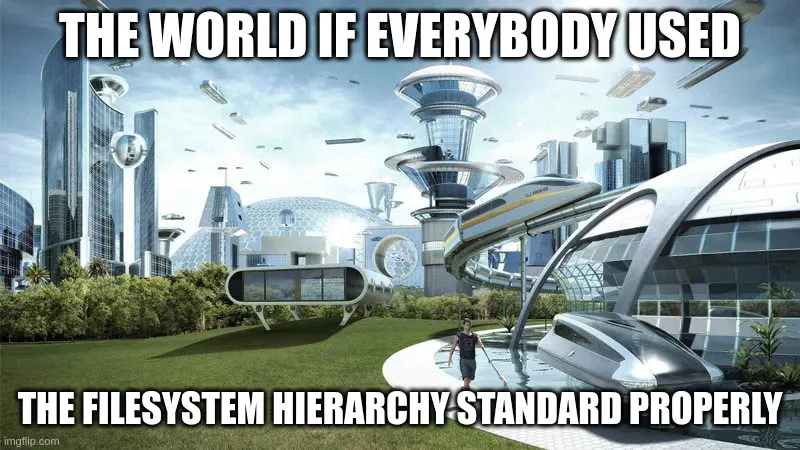
I realize that the OP is a Windows case, but I’d be rich if I had a penny for every time a savegame or config file is stored somewhere totally whack.
I’m completely self-taught when it comes to Linux, so I have some obvious gaps in my knowledge. I’ve looked for good write-ups on how Linux folders are intended for use and been unable to find a good resource. Thank you for sharing the official standard name. Reading up on it now.
That’s respectable! But yeah, the FHS is something that’s surprisingly hard to find in-depth information about if you don’t already know about it.
I think this page from systemd (or this page from the arch wiki, if you prefer formatting) has a decent description of not only the FHS, but also the more standard user/home structures.
Nobody wants to develop a tag-based filesystem?
It’s basically in use today. Apparently younger generations are more used to searching for files rather than structuring them. https://www.theverge.com/22684730/students-file-folder-directory-structure-education-gen-z







