- 3 Posts
- 28 Comments

 3·23 days ago
3·23 days agoI will probably get flogged by this answer but here it goes:
I’d throw you right into the deep end: get a spare machine (an old laptop or PC) and install proxmox on it. Play around, breaks shit, delete the container/VM and start over.
Grab stuff from the Community Helper Scripts and see new stuff, try alternatives, see what works for you and don’t be afraid of breaking stuff.
It takes a bit longer and some basic concepts might fly over your head, but the stuff you learn like this, you learn by heart.
It’s been a few years since I started tinkering with a laptop with a busted video output circuit. Now I serve NextCloud and Immich to my family, keep receipts and documents neatly organised on Paperless, have a decent arr stack and a bunch of extra goodies. All from “a PC without video? Might as well make a server” now with a proper machine with several drives on ZFS pools, health checks and redundancy.
Its a helluva rabbit hole.
If you already have HomeAssistant

 3·1 month ago
3·1 month agoI loved the idea behind Funkwhale but damn it was such q a chore to set up I ended up spinning up 4 navidrome instances lol

 3·2 months ago
3·2 months agoNo joke here, try (internet) radio. You’ll discover stuff you’d never get on algo-based recommendations. I might be biased by growing up with Winamp’s shoutcast

 3·4 months ago
3·4 months agoRecently had to help a relative who still uses windows, so here’s a freebie from Linux:
You can use super + number to launch any pinned program on the taskbar. For example let’s say you have your browser right of the start button and file explorer on the next spot right, pressing super+1 launches the browser and super+2 the explorer
Edit: super = windows logo key
Thats what Felix said, im personally a fan of OrganicMaps
Articles too much time too, so I made you this
- Google bad, tracking sucks
- Android -> graphene
- Keep -> joplin
- Docs -> nextcloud
- Gmail -> proton
- GMaps -> car GPS
- Tailscale
- Selfhosted on SteamDeck

 1·7 months ago
1·7 months agoTried OCIS a while back and its way faster than NC syncing files, even the initial sync was so fast I didn’t trust it was fully done (but it was).
That being said, OCIS is missing several key features I daily use: namely proper DAV support (contacts, calendar, todo, journal, etc) as well as integrations for stuff like SeedVault for mobile backups.

 2·7 months ago
2·7 months agoOh no, don’t take it as “don’t reinvent the wheel”! I meant it in the true sense that sometimes we spent so much effort and focus building something, just to post about it somewhere and getting a reply “Oh nice, it’s exactly like X project!”.
Currently I’m running NextCloud on prem, so DavX5 and JTXBoard cover most of my note taking and todo tasks, and I guess one could deploy the server-side encryption module on a NextCloud AIO on a VPS and keep everything (probably) safe and private. I’m kinda lazy too, that’s why I liked the hands-off maintenance of NC-AIO. I get notifications to update stuff, and I get regular security audits from NC itself.
BTW, never take that “doing stuff already done” is in detriment of helping FOSS projects. There are tons of examples of people randomly tinkering around and accidentally finding some huge fix for other projects. Off the top of my head, some weeb wanted to play Nier Automata at decent framerates on wine and a few years later, here we are with DXVK and all the proton stuff making most stuff playable!

 2·7 months ago
2·7 months agoReally interested on seeing this, although if I could make a suggestion, start by scouting around and see if you can adapt FOSS apps, maybe fork them and add/remove features to please your objectives and tastes.
Although I’m eager to see these through, I like projects like murena (/e/OS) that cobble together good Foss projects into a single cohesive ecosystem (without making the word ecosystem gross and vendor locked in like in most cases)

 71·7 months ago
71·7 months agoUnless the crook happens to be extremely nerdy or its law enforcement, already being a Linux formatted partition feels it should be enough for a rando breaking in and stealing a computer.
That being said, something like a PiKVM connected to your server (and Tailscale) could let you enable both UEFI/boot password and propt for LUKS decryption upon boot.
Cool! Thanks for the tip!
Try duckdns, it doesnt nag you every month and it just works

 4·1 year ago
4·1 year agoIndeed, tailscale/wireguard/zerotier are excellent options to keep only the bare minimum (or even nothing!) exposed to the world.
I just checked and at least on LineageOS 21 (android 14) you indeed can add specific apps (and notification categories, eg calls) to bypass do not disturb
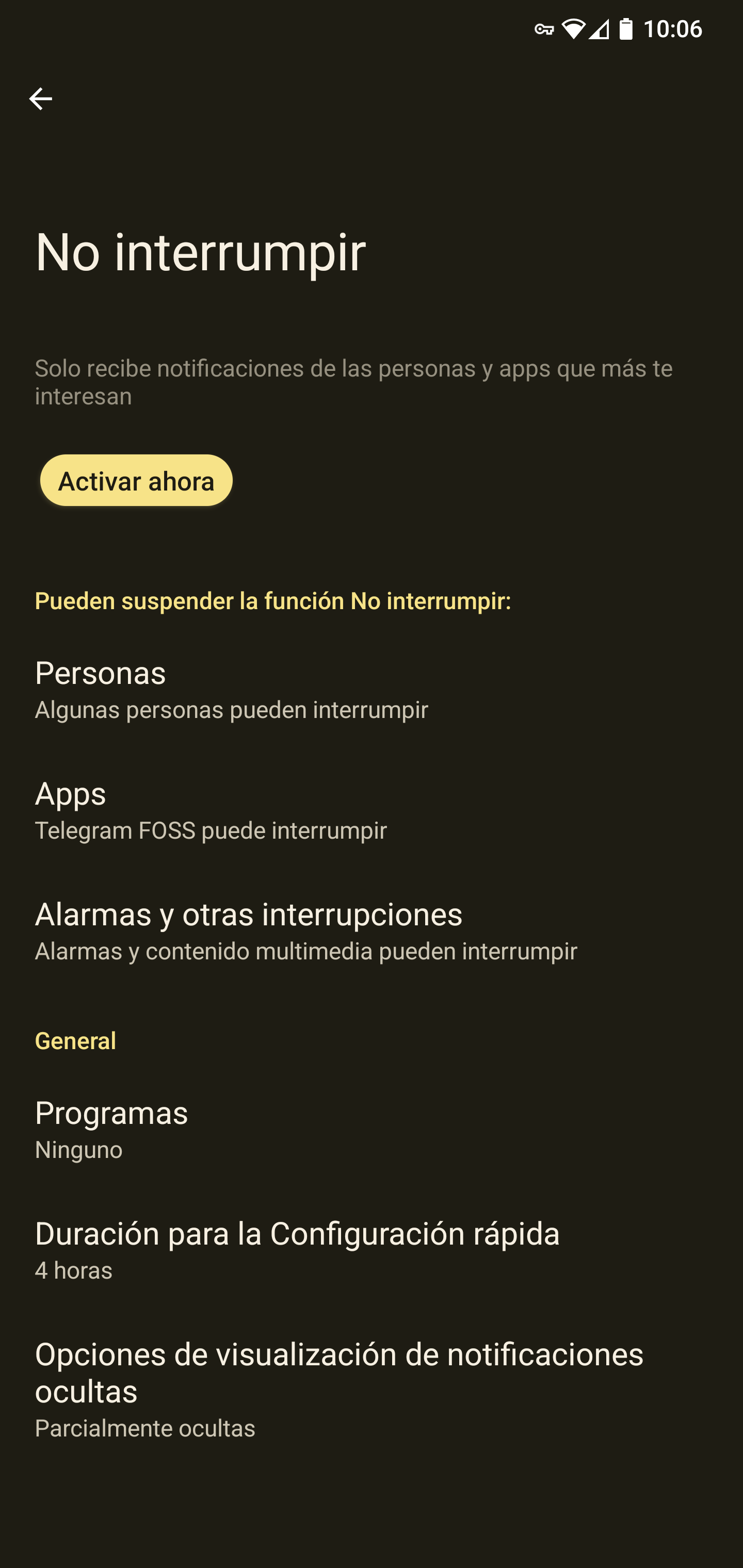
Maybe a bit of a low tech solution, but I have an older RPI 3B running a second instance of PiHole.

 1·2 years ago
1·2 years agoNo idea if its better, its the thing I tried and it was pretty seamless to set up. With my aging hardware and AMD GPU, I have been pretty much sitting in the sidelines with this whole LLM thing

 1·2 years ago
1·2 years agoThere’s a dockerized version if you need those
https://github.com/Mintplex-Labs/anything-llm/blob/master/docker/HOW_TO_USE_DOCKER.md
If you can overcome the first kinda large step of setting up a basic install of Proxmox + ZFS pool, you’ll love it. You can try shit out and nuke it if you don’t like it. Helper Scripts from here are also a great way to try stuff without breaking anything you already have. each container gets its own IP so you don’t have to juggle stuff with a reverse proxy (which is a PITA to set up properly) and with TailScale on the host, you can pretty much access everything from anywhere, without exposing it to the wider internet.
Creating a ZFS pool is also rather nice, because you can keep adding new disks to the pool when you’re running short. Ideally you’d use some mirroring for security. Backups are also nice with proxmox, as long as you don’t give every LXC a giant size quota.
Last thing, DO get an UPS, even if it’s a small consumer grade one that lasts 5 minutes. Make sure it has some sort of conectivity (network or USB) and it’s linux compatible. I’ve lost a lot of time rebuilding a 2yo NextCloud install that went all wonky after a blackout.
So in a detailed summary from your points:
Good Luck and Have Fun!