Hi there! This is a video that I made that I’m hoping can act as a beginner friendly entry level point to the world of self hosting and running a homelab. Just thought I’d share in case anyone is interested, and I hope it can be a resource to share with noobies. I don’t claim to be an expert at all so I’d also love some feedback. Thanks!


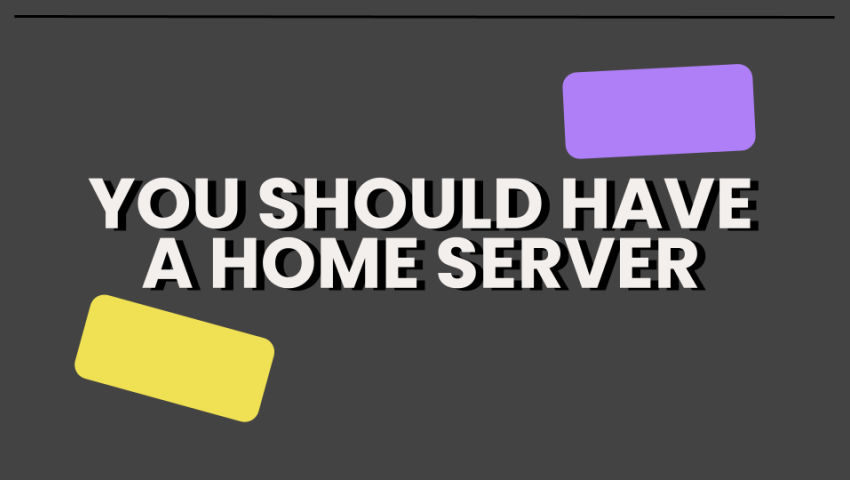
This is a 32 minute video that starts with a text card and robo voice. Is there any kind of summary? I don’t have a home server and don’t know what I’d do with one if I had it tbf. I have several vps and other hosted servers and find them much less hassle than a home server. But, maybe I’m missing out on something.
The main difference is that having a home server means You are in complete control over Your data. You can run home server and isolate it from the internet, running only on local network. Great for privacy and You are not relying on some external provider being reliable and available.
It also has it’s downsides. You have to maintain the server, keeping it up-to-date. Checking if some components need upgrading or replacing - which is mainly about having healthy drives so You do not loose all Your data.
I my a laptop for that, no remote access, I mean what services would I want to run and what would the clients be?
Such a weird argument, but how about this one: show me a laptop that holds 80Tb or so in RAID? You can do that on a home server and stream to and from it at a gigabit (when you are at home). If you are home more than remote, storing that data in a data center will be both costly and slow to access.
Yeah for 80TB you’d want either a server or a NAS and at that point I’d have to weigh the cost against a rental. Still though, how will you back it up? What’s going to be on it anyway, e.g. video editing? You’re more in professional workstation territory than home server. If it’s datahoarder type stuff (archived sitcoms or whatever) then yeah ok I guess. Certainly a DIY box with a say 6x 24TB desktop HDD’s will cost less than a few years of renting Hetzner boxes with that much drive space. Those drives are very cheap now, $300 each on newegg. But still, this is very much a niche use, nowhere near “everyone should have” territory. Unfortunately it’s still not enough data to think seriously about a tape drive.
Hmm it looks like a 160TB Hetzner server (10x 16TB drives, Intel W-2245 CPU with 128GB ram and also 2x 960GB SSD) is $150/month in the Hetzner auction. Could you build and run a comparable home server for less, say spreading the cost over 3 years? Probably yes but it would take some effort. And how much do you pay monthly for that two-way 1gbit internet pipe? Can you really open public ports on it and serve files in much volume at that speed?
Persist with the video! The text-to-speech is only for a couple of quick screens - the rest is very personal, and they cover a bunch of use cases.
If you really don’t want to, the server OS they recommend around two-thirds of the way through is YunoHost, a beginner-friendly way to run services as containers on any capable spare computer. The YunoHost website has a bunch of use cases that are also covered in the video.
Every video guide should be only suppliemtary to a complete text article