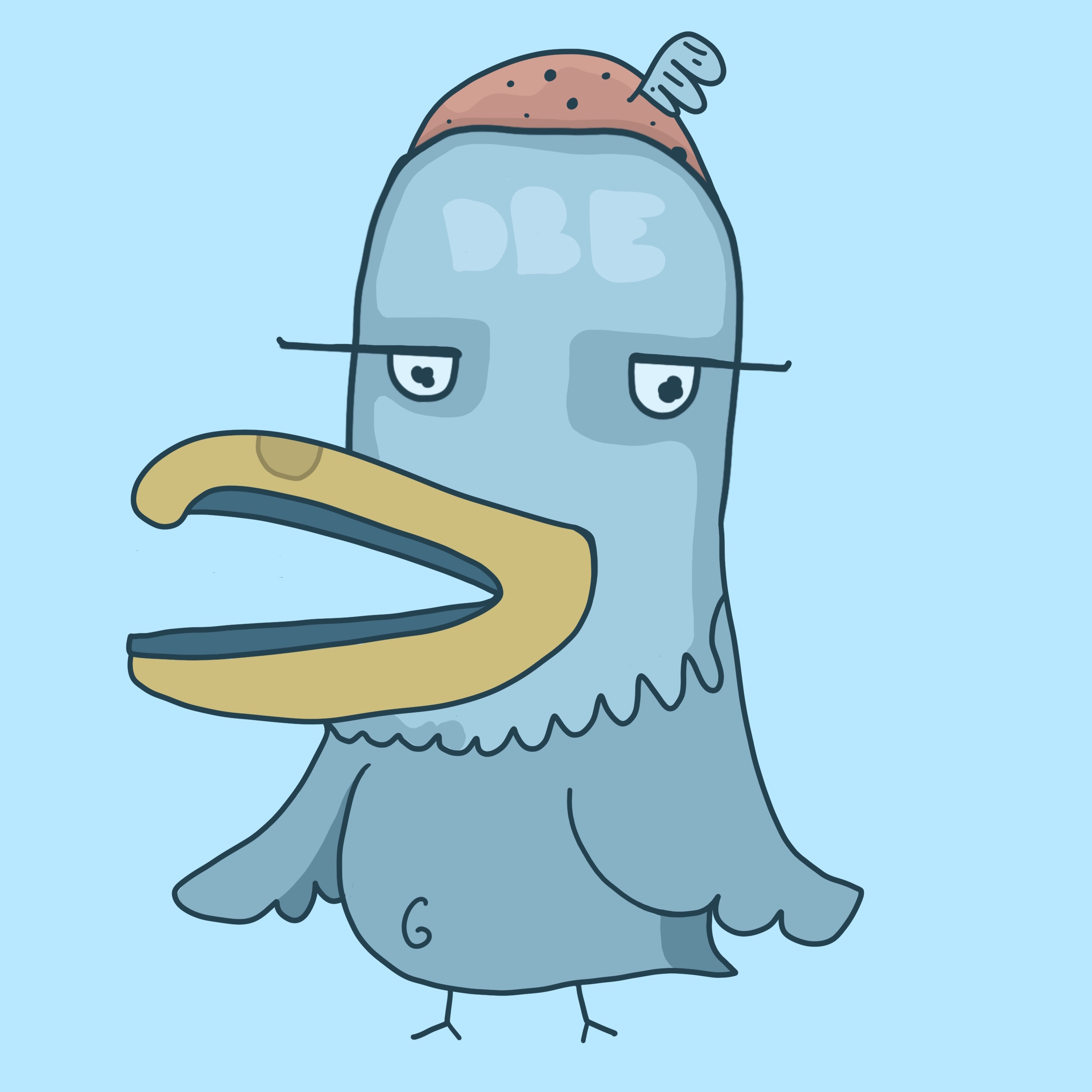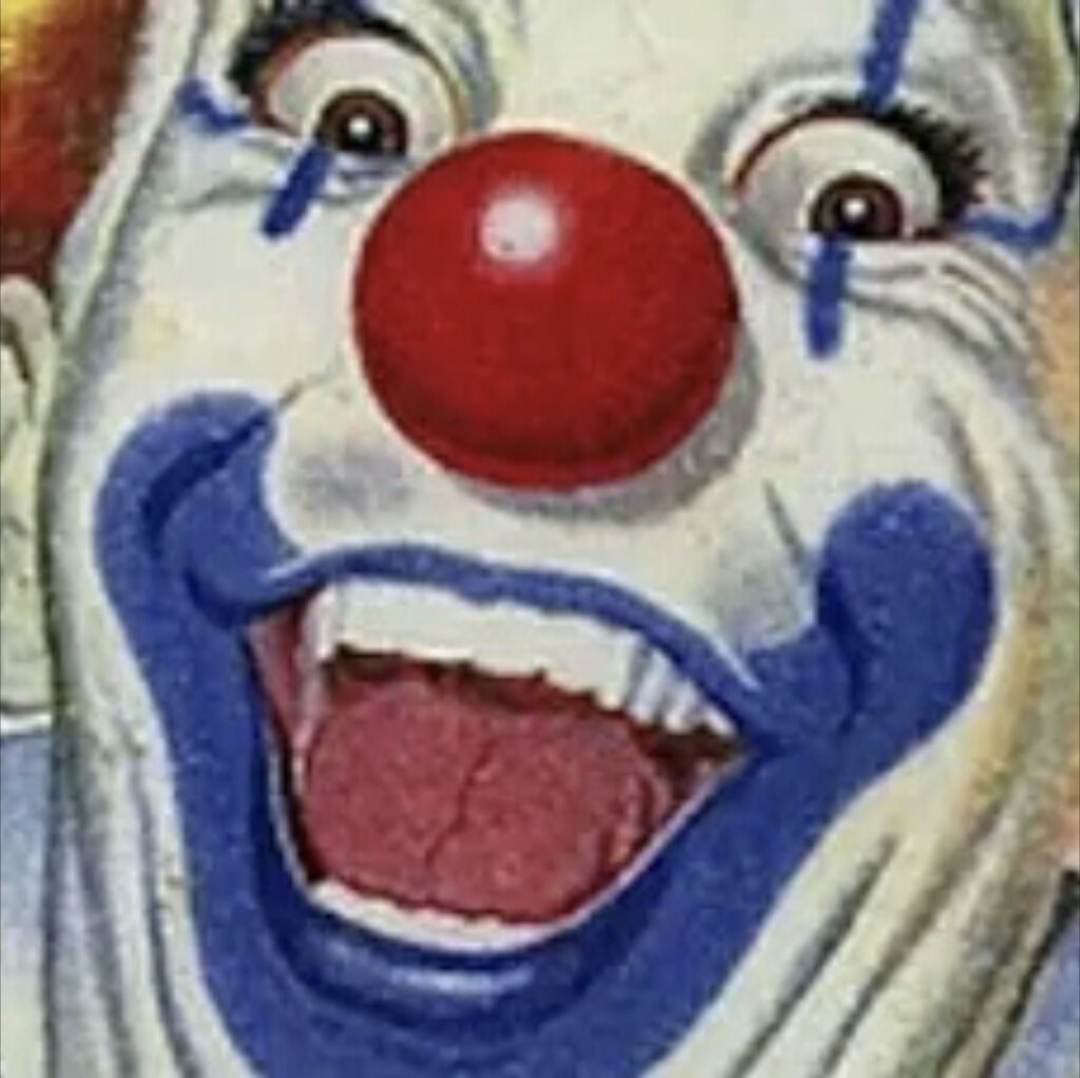And of course they had to shoehorn some AI bullshit in it
(why I installed this driver: because i can remap the two extra buttons as copy/paste)
maybe this will help, if you wanted to ditch the logi driver:
https://github.com/pwr-Solaar/Solaar
Solaar is a Linux manager for many Logitech keyboards, mice, and other devices that connect wirelessly to a Unifying, Bolt, Lightspeed or Nano receiver as well as many Logitech devices that connect via a USB cable or Bluetooth. Solaar is not a device driver and responds only to special messages from devices that are otherwise ignored by the Linux input system.
Saving this for later.
take it to the bushes.

I hope one day theres something similar to this, but for 8bitdo.
I have an 8bitdo keyboard, and in order to map my buttons, I need to boot up a windows 10 hard drive, do my one time edits, save them to the keyboard, and THEN I can turn off the pc, swap back to my ZorinOS hard drive, and THEN I can go about as normal.
And if for some reason somethings wrong, or didn’t take, I’d have to repeat the whole process all over again.
All because the keyboard manager doesn’t work on linux. But it’s not logitech.
Sell the 8bitdo keyboard and buy one instead that is capable of running with QMK or ZMK firmware and is configurable by either VIA or VIAL.
…now are those real words, or are you picking out random spoonfuls of alphabet soup?
QMK and ZMK are FOSS firmwares that can run on Atmel AVR and ARM chips like the RP2040.
VIA or VIAL are config utilities that you can use to remap your keyboard on the fly.
I’m going to assume these are open source apps because for some reason that’s how those guys like to name stuff.
Wait for YaQMK and vmk-ng then YaVMK-ngx, which will be forked to yaamksubwthn
Trust the process. Just buy a VIA or VIAL enabled keyboard and enjoy ra easy graphical setup.
Wooting keyboards are also really nice, and are configured through a web interface. It’s also a Dutch company, so if you want to buy European it’s definitely a good choice :)
A web interface? Is the keyboard running a webserver or is it remotely managed by the manufacturers website?
I’m confused about configuring keyboards via web app.
Nah just a website you navigate to and then it communicates over USB. There’s a desktop app too but it’s just an electron wrapper.
The driver for your mouse occupies a few kilobytes. The shitty app and AI garbage bloatware occupies the rest.
Use the offline installer, which is for offline and airgapped machines. It turns off the AI prompt builder as well as all the telemetry shite:
https://support.logi.com/hc/en-us/articles/11570501236119-Logitech-Options-offline-installer
AI prompt builder? What? It’s a fucking mouse???
It is repulsive to me in its entirety but apparently the vibe coders dig it.
But it has AI? If your mouse doesn’t have AI, you’re living in the past
Edit:
postpastfor this?
One could say they are streets behind.
Give me the past or give me death
Logitech, the data company?!?!
holy fucking shit. I once programmed a mouse driver for an 8 bit computer with 32kb of ram. I don’t remember the exact size of the compiled driver but it was under 1kb.
Today’s tech companies probably couldn’t even figure out a way to make a hello world in python without it needing 100gb of storage, an Intel Core9/AMD Ryzen 7000 or better, an internet connection and an online user account.
Maybe a Docker or two, perhaps a VM in the cloud. Is that still hip with the kids?
what the fuck?? why would a mouse need ai? ancient computer user here who is very confused lol
Maybe it can AFK my character in games for me
It’ll bring down your kd bro be careful.
The mouse driver used with the Commodore 64’s GEOS operating system uses 3 blocks on disk, less than a kilobyte.

Most of the reason why the Logitech driver is so gargantuan is a separate Chromium browser instance, because someone thought that apps should be all websites first, which lead to most GUI libraries being developed for javascript and most devs being taught to be web developers.
But did it support RGB?
Didn’t think so, checkmate!
wtf AI in your mouse driver?
Oh yeah, totally not logging your every mouse movement, no sir, not at all!
It’s training itself to pass those mouse based “I’m human” checks that some sites use.
That’s hilarious. But might actually not be a joke.
I have several Logitech peripherals. Why in the fuck does it need AI?!?!
I mean, this was their idea last year…
I feel like “AI Mouse” is right up their alley.
Because CEOs.
To communicate with the 5th version of software they have somehow released between the time the product was created and you bought it.
Actual driver code: about 500KB. If that.
500KB used to be the entire OS, application, drivers, and user data. Oh well.
They didn’t have mice that far back.
The original Macintosh had 128k of ram.
RAM is active. It doesn’t hold the entire OS when in use even now.
The entire MacOS including finder and the tools was 216KB on the 400KB floppy.
um wut
The driver:

Fuck electron, fuck “web first” apps, fuck the “all application in the future will be websites” mentality.
Man, they really developed the most unfun layout system and then tried to force it to everyone
The sad reality of the end of Windows dominance.
I get what you are saying and this is definitely a factor but I think the bigger influencer was mobile adoption. As soon as smartphones took off it was inevitable that we would see a surge in cross platform frameworks/libraries.
The fact we tackled this problem by shifting everything to web apps was also inevitable given the more simplistic deployment requirements and maintenance costs of a website vs native application.
I feel like I am shouting to the void when I talk about performance of modern software being unbelievably bad.
Yeah, I can see how it ended up like that, and it would at least be nice if Windows accepted that and had one copy of the browser rather than every app installing it’s own just in case of breaking changes.
And it would also be really nice if it only clogged the system for when it needs to show a UI, but I’ve got a ton of background processes that are also running a browser just in case today is the day that I finally need to see them. Just looking down task manager now at some suspect large processes, I can see a Razer “mouse driver”, Epic, Discord, Steam, Nvidia, Oculus, NordVPN, Signal…
None of these things need to be running a browser while I’m not looking at them.
But hey, lets throw another 32GB of RAM in there, and another dozen cores, and maybe we can achieve the dream of running each of them all in their own fucking operating system as well…
Yeah and unfortunately it’s going to get worse when AI agents are also always running in the background (which is inevitable, let’s be honest).
The driver consumes a few KB. The bullshit software that you don’t need to install is what’s consuming the GB.
We detected you moved your mouse. Downloading 1GB of AI telemetry and 3GB of user experience optimizations…
We live in the age of bloated software.
The Internet is so bloated because every page is bursting with telemetry and spa framework bullshit that over engineers a fucking music recital site.
Baaack in my day we got a driver for our mouse on a single DD floppy…
It wasn’t too long ago that a USB mouse would store the divers on the mouse.
That was actually never the case. The default USB mouse driver comes with the OS. And also today any modern mouse will work just fine with the default USB mouse driver in the OS.
What this abomination is is a kind of extended driver that allows the user to e.g. remap buttons on the mouse or control RGB lights. You know, anything but the actual basic functionality of the mouse.