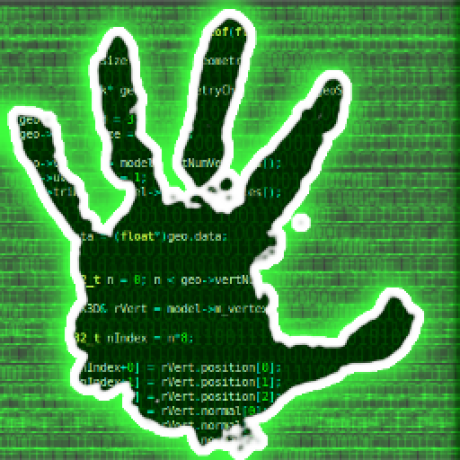I was planning to set transcoding on the M.2 by using a Pi M.2 Hat board. However, since the M.2 is already there, should I just use it to run the OS and downloads, too, or just use it as a transcoding consumable and media drive? This Pi 5 has 16Gb of RAM, so it might handle every bit of the transcoding regardless, but I have not tested it. I’m also concerned about latency between the main Pi board and the hat, connected with a flexible circuit board cable.
Also, anyone have issues with media storage on external drive when using Plex/media servers?
Equipment has been ordered but has not been delivered yet. Should come the next few days.
If you do run off an SD card, consider DietPi as your OS (it’s Debian based), they implement methods to improve longevity of SD cards.
They also have a very nice set of custom CLI tools for easy system management.
I’ll look i to DietPi and check out the CLI tools. Thanks!
If you can I always prefer a M.2 instead of a SD card for the OS. I have burned true so many SD cards in the past. caching and updates to the OS can break the SD card eventually.
Definitely run everything on the M.2 since you have it. MicroSD is so slow and wears out super quickly.
Run the os off the m2. Don’t trust sd cards for anything other than bulk transient storage, simple data structures and filesystems that will be quickly moved to other systems.
Am sort doing this with 8gb pi5, using CasaOS, which has JF, arr stack stuff, Navidrome, etc. It’s a wholly capable setup and I’m quite pleased. Not doing a lot of onboard transcoding, and had to grow a quick neckbeard in order to get the apps to see the usb external drive array, but once I got that all smoothed out it’s been surprisingly up to task.
Edit: using an m2 hat, not SD card. 🤘🏼
I have a decent number of pis At work doing media control. I only get a few years out of the sds
The ones that do a lot of disk activity, I set them up to boot off SD and then they just run the OS/logs from a thumb drive with a heat sink on it. The ones I set up that way haven’t failed yet but it’s been like 5 years so confirmation bias is a bitch.
An m.2 with a heat sink would be a very prudent move if you don’t want to have to go back and do it again. The longevity of those is really decent.
With yunohost I have never burnt any sd, even if I got some blackouts.
The reason why (probably): paying for a good quality big one. One of those 256GB and premium tier (sorry I don’t remember the codes on them but you can easily check them)
Nonetheless, I have 3 backups of that data tho. If it’s just about “using” it I wouldn’t worry. If you wanna stack films series etc, backup on hard drives :)
If you do use an SD card, use an official one rather than a random one. Not all SD card are the same and the official ones have been selected for this use.
This helps with wear and the power loss issue, which is the biggest issue with them.
When SD write, they shuffle which block is which to share out the writes. If power is lost in the middle of this shuffle, you get a new type of corruption no file system can handle. This is why you must shutdown anything running from an SD card, not just yank the power.
I have never had an issue with SD-cards but if I would invest in a m.2 hat I would definitely use it for everything.
It’s faster and more reliable and disk space isn’t that expensive nowadays.