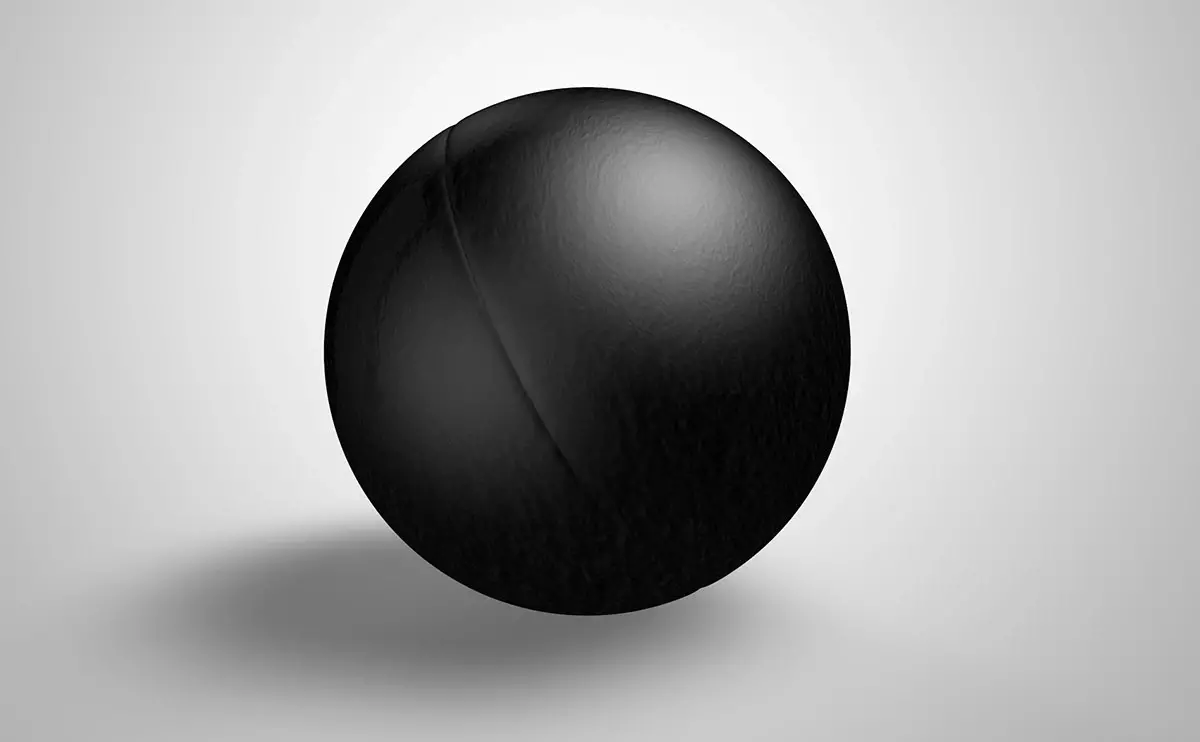Ok, so I’ve tried a few open source apps for tracking money and they’re either too complicated, a hassle to setup or don’t use mysql/mariadb so would require setting up PostgreSQL 😖
I’m currently using forecast for the iPad which is great but I’m trying to wean myself off Apple giving they’re going to shit too and find all the docker versions I’ve got working are too complicated /faff to use and seem to focus on what you’ve already spent.
So anyone have suggestions for: Simple docker setup Mysql if it won’t do flat file 3 month future forecasting based on recurring transaction
I don’t care what I’ve spent, I want to know, based on the recurring transaction, what my balance is over the next 3 months, so I know if i have spare money to spend/save.
Seems a lot of budgeting apps miss that somehow. 🤨
Try https://actualbudget.org/ It’s like the old YNAB. You can self host or use the desktop version.
Yep, actual can do this sort of forecasting with schedules
I just wish the graphs were better.
I’ve recently looked into https://github.com/firefly-iii/firefly-iii because it has autoimport for my banks API.
It uses mariadb by default and the GUI looked relatively simple.
Whether it fits your needs depend on your budgeting method.
If you already have a Nextcloud instance you could try Cospend. It’s a nextcloud app, but looks really simple to set up.
I just use a spreadsheet with LibreOffice, and with their viewer on Android, I can just sync the spreadsheet and viola.
And Viola!

Is it hard to use LibreOffice in Android?
Command line, plain text files so anything can read them, and GPL!
I’ve been using https://purrse.app/ lately, it’s from a very small (one man I think) parisian dev.
Works for me and the wife, we just need a way to split costs (a bit like splitwise but without the bloat)
Doesn’t seem to be possible to self-host
I basically track everything with obsidian and spreadsheets. It’s a lot more work in the front, but it trains better habits for owning your own shit.
Don’t use services that track all your activity down. It should be pretty obvious as to why.
At the very minimum, log into all your credit cards and bank accounts and start cutting and pasting what you want to track into an excel spreadsheet. With a little youtube searching, you can make formulas and all kinds of good stuff that will get you a 90 percent accurate picture of all your activities.
As others have said, a spreadsheet is the simplest. If you do your banking with a credit union, chances are they make MX available to you in your online banking. A lot of banks use MX too. Their software provides the projections and forecasting you seek, as well as Open Banking connections to all of your other accounts. If you have loans, it also has burndowns of outstanding debts. Extra bonus: MX doesn’t sell your data.
Disclosure: I used to work for MX.
Can you elaborate on this some more?
I feel like you meant to reply to another comment. Were you referring to Moneymanager EX?
Negative all around. I was replying to OP. The company to which I referred is MX. The public-facing product (API) is actually called Platform, but it’s very explicitly white label software. Customers will generally have little to no idea that they are using MX Platform. It might actually say MX somewhere, but that can be eliminated in implementation.
Thanks for the info!
deleted by creator
I tried a few and ended up just going back to a spreadsheet since I can make it do exactly what I’m thinking instead of trying to figure out how an app is supposed to work and then see if i can make that fit into my thought process.
I just have my reoccurring bills then split them up by paycheck plus add in a few things like gas and I can pretty much plan my whole year and see what’s expected to be left of each check and then decide how to divide that up approximately
That’s a tough one. There’s not a ton of great options for personal accounting apps, much less self hosted ones. I used Pocket Smith (subscription based) for years which actually does what your looking for. Decent product overall. I switched from them to Quicken mostly because I’m an anal retentive personal accounting nerd and the fact that they couldn’t produce a conventional income statement or balance sheet was a long running frustration of mine.
If I had to choose another platform again, I would go with spreadsheets since it can be as simple or complex as you want to make it. I know that’s not really what youre looking for. Wish I had a better suggestion.
I don’t know if it works in iOS, but I found that Moneymanager EX was by far the easiest to set up.
Basically, you keep the database on your NAS and run the software client on Windows, Android, etc. and just open the file from there.
But I’m considering Firefly III just for the web interface (no software client needed).
I use the tiller extension in Google sheets. With the community savings budget template to allow for 0 based or “envelope” budgeting. One of the few things in my life so far ahead of every other option I couldn’t bring myself to ditch it and selfhost.