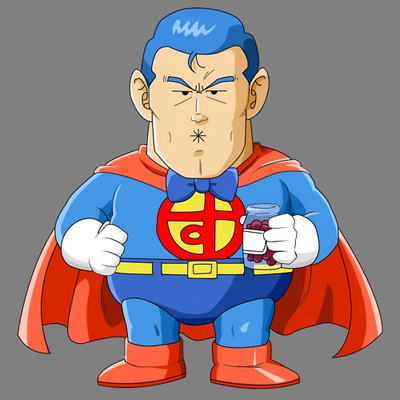- cross-posted to:
- [email protected]
- [email protected]
- cross-posted to:
- [email protected]
- [email protected]
We are also changing how remote playback works for streaming personal media (that is, playback when not on the same local network as the server). The reality is that we need more resources to continue putting forth the best personal media experience, and as a result, we will no longer offer remote playback as a free feature. This—alongside the new Plex Pass pricing—will help provide those resources. This change will apply to the future release of our new Plex experience for mobile and other platforms.
I’m surprised by the resistance to Jellyfin in this thread. If you are using Plex, you’re already savvy enough to use bittorrent and probably the *arrs. If you can configure that stuff, Jellyfin is absolutely something you can handle. If you like Docker, there’s good projects out there. If you’re like me and you don’t understand Docker, use Swizzin community edition. If you can install Ubuntu or Debian, and run the Swizzin script, you’re in business.
deleted by creator
Me too. Docker isn’t hard if you use a compose file. It’s easy to read syntax.
Linux server.io has great documentation for their images.
I have Jellyfin and Plex running from the same virtual machine pointing at the same media. If it wasn’t for the one crappy TV I have in my house with no Jellyfin client, Plex would be gone.
Docker isn’t hard if you use a compose file. It’s easy to read syntax.
This is giving me “yaml isn’t hard to use if you use a compose file!” It is, actually. It’s easy for you because you understand the technology. The vast majority of people do not.
Alright, so I have had Jellyfin installed for years now, but my primary issue is that most devices myself or my users use lack official, readily-available clients. For example, the Samsung TV app is a developer mode install. Last I looked, nobody has put a build into the store.
I really want to use Jellyfin, but I feel like my users simply can’t. I’m interested in others’ experiences here that could help.
I mean, except for Tizen OS isn’t most available? You can find the client for Android, Android TV, Windows, Linux (Flatpak), macos, apple ios, and more.
https://jellyfin.org/downloads/clients/I give all my friends the choice between Plex and jellyfin (I run both containers side by side pointed to the same media folders) and they all invariably choose Plex. I think it has a lot to do with the jellyfin UI, and I think an overhaul like jellyfin-vue or something that looks like findroid needs to happen in order for jellyfin to really appeal to regular people.
I run an Android TV box on my Smart TV, because I don’t trust them on the internet.
Yeah.
Jellyfin is spectacular for LAN usage on two computers. Once you start using devices (because, you know, that is what people tend to plug into their TVs…) or going on travel, it rapidly becomes apparent that it just isn’t a competitor.
Hell, a quick google suggests jellyfin STILL doesn’t have caching of media for offline viewing. Plex’s works maybe 40% of the time but… 40% is still higher than 0%.
I have a lifetime pass for Plex and encourage anyone who even kind of cares to get one next time it is on sale (or shortly before the scheduled price hike). I have tried Jellyfin a few times over the years and… it is basically exactly what I hate with FOSS “alternatives”. It isn’t an alternative in the slightest but people insist on talking it up because they want it to be and that just makes people less willing to try genuinely good alternatives.
To put it bluntly, Plex is an “offline netflix” as it were. Jellyfin is a much better version of smbstation and all the other stuff we used to stream porn to our playstations back in the day.
Jellyfin allows you to download whatever you want to your local device. But in a world of streaming, it seems to be a much smaller usecase. I take my tablet camping with me all the time, download some shows via Jellyfin and watch via Jellyfin. Maybe you’re using the term “caching” differently from the use case, but if local files is what you’re after, it absolutely does it. Just click download in a couple of different locations.
Did they? Or is that still the old hack of “just download the raw file. Your tablet is just a computer”?
Because I didn’t see it advertised on the main web page and a quick google got me to https://github.com/jellyfin/Swiftfin/discussions/364 which is open and abandoned tickets for the ios apps.
https://forum.jellyfin.org/t-offline-downloads?pid=16373#pid16373 suggests it is also in the same boat for android. You can find workarounds but they aren’t using jellyfin.
Which is “fine”. I watched WAY too many movies over the years with VLC on a laptop. But… why are we using a shim to treat a library as a streaming service in that case? Which gets back to Jellyfin just not actually being a Plex alternative for the majority of users.
Oh no! Please GOD, anything but tHe rAw fIlE!!
Seriously though, wtf did I just read? That can’t possibly be your real stance, can it?
This is a huge problem. The blueray remux might be 80 gigs. Most children’s devices will already be filled with other crap.
Your kids will be ok without the 4K60 version of Paw Patrol.
I run ffmpeg on my phone. Alternately, I could shrink the file on my server and then download it without much trouble. You’re in a vanishingly small subset of users who know enough to care about file-size and know what can be done about it, but can’t be bothered to do it themselves.
I was avoiding suggesting getting more storage, but it sounds like in your case, keeping a 720p x265 version of each file(~1gb per movie) on-hand would cost you nothing.
Half of my collection is DTS HD MA or TrueHD and many have HDR. Offline caching with transcoding is an essential feature if we want jellyfin to pull ahead. Berating people who are pointing out areas of improvement is not a winning strategy.
I run ffmpeg on my phone. Alternately, I could shrink the file on my server and then download it without much trouble. You’re in a vanishingly small subset of users who know enough to care about file-size and know what can be done about it, but can’t be bothered to do it themselves.
I had the same experience with my parents. They have a Samsung TV and the Jellyfin experience was awful.
I ended up getting them a little N100 mini pc and installed Bazzite and the Jellyfin app from Flathub. You can configure it so it knows it’s on a TV, and responds to keyboard controls. I got them a remote from a company called Pepper Jobs that gives keyboard input and now they have a great experience with it. Even my mom, who’s a big technophobe, loves it.
My dad also has an LG TV in his workshop that doesn’t have a working Jellyfin app (cause it’s ten years old), and he uses the Jellyfin app for his Xbox on that one.
So the flatpak version of Jellyfin works for you? I cant get it to play more then one thing. hitting the play button just does nothing.
Just played a bunch of episodes on Fedora KDE (Flatpak from flathub, Jellyfin client v.1.11.1, Jellyfin server v.10.10.6) without any trouble.
Are you by chance using Wayland?
yep!
Figured it out. The flatpak version will fail to play video if you have audio pass through enabled. The .deb package works though.
Hellooooo jellyfin!
Only use open source software
Jellyfin + Tailscale, the perfect combination.
They do not have chromecast support. (Atleat the last time i checked) Thats a deal breaker for me, would love to use it.
… I’m using Chromecast and Google TV, though Chromecast isn’t very good, really, and Google TV stared showing commercials every now and then since a while ago, so that too will be on its way out.
But yeah, they’re supported
IIRC it has it. Not if you’re behind VPN or a tunnel. Only over HTTPS.
deleted by creator
deleted by creator
tailscale changed the computing experience for me in everything I do. Amazing networking solution. I also use zerotier but find myself on tailscale more due to how many devices they offer.
How do you set up HTTPS? I would like to encrypt the communication between my tailscale devices and my homeserver. Is it just a matter of using Let’s Encrypt with Nginx?
This might be a dumb question, but could I access my Jellyfin through an external VPN like Proton?
I have it set up in my raspberry to download Linux ISOs and run Jellyfin
Not in the way you’re probably thinking, no. The VPN (like Proton) will be isolating devices from each other. This is by design, so you don’t end up in situations like different customers seeing each other on the network.
Your router might be able to act as a VPN host. This would allow you to connect to your home network from anywhere, and use it just like you would use a service like Proton. And if your home network is set to allow devices to see each other, then you could see your Jellyfin server. See if your router can run Tailscale or can act as a WireGuard (or OpenVPN) host. Tailscale will be the most straightforward approach, but not everything can run it. Worst case scenario, you could just run Tailscale directly on your Jellyfin server.
The big issue with requiring a VPN is that it makes remote access on some devices difficult or damned near impossible. For instance, good luck getting a smart TV to run Tailscale. Tailscale will be fine for things like phones, laptops, or tablets. But if you have a smart TV you want to remote view things on, you may need to consider a reverse proxy instead. And a reverse proxy is such a rabbit hole that it would deserve its own post.
They seem to be getting a lot of hate for this, but Plex is not FOSS… They have the roots but they currently have like 100 paid employees and are trying to make a business out of it. They have to do something to make money to pay people every month. My $75 10 years ago isn’t going to do much for that… The fact that they’ve made it this far without folding is impressive.
Yep, it’s something that more people need to consider to keep their free (as in the source code is not a prisoner) software going
It looks like jellyfin costs ~$500/MONTH just for their hosting fees: https://opencollective.com/jellyfin
If everyone using jellyfin contributed $1/month, I bet that would be covered
(No, I’m not affiliated with them)
Can’t say I have a huge issue with this - Plex isn’t FOSS and the infrastructure to make this happen isn’t free. Other options are available if you don’t want to pay the fee.
deleted by creator
But what infrastructure does this feature require? I’m direct connecting to my own personal server with perhaps credential handling and a handshake handled by Plex servers to connect. None of the media is passing through their servers - or it shouldn’t be if it is.
deleted by creator
I already pay for plex pass but I’m going to start looking into jelly fin out of principle. I will not support the enshitification of a service I use and this is how it starts. Soon they will have tiered subscriptions and then the cheap one will be taken away and the cheapest paid one will be stuffed with ads then all tiers will be stuffed with ads then they will jack up prices again or charge more for sharing with family or block it all together to force your family to get their own sub and the circle of enshitification will be complete.
I run both on the same media sources. Works great. Some movies even seem to buffer quicker via Jellyfin than Plex
Good to know. Being able to run both at the same time will probably help ease the transition.
As a result I imagine more users will look at other offerings such as Jellyfin.
https://github.com/jellyfin/jellyfin
https://jellyfin.org/Wireguard so you are always seen as being on the local network. This bit of assholery is easily defeated.
Or morally better than breaking TOS, use a FOOS alternative like Jellyfin.
I’m not pirating a bunch of shows just to pay Plex for the privilege of watching it.
Also remember to give them your credit card, name and address for the privilege of pirating the content.
Another company fucked by executives.
I’ve been meaning to set up a homeserver with plex recently but will defnitely go for jellyfin now that I read this thread.
Judging by the rest of the thread I’m going to get downvoted for this, but what the hell:
I’m sure I’ll switch to Jellyfin eventually but I tried it out a few weeks ago to see what all the hype was about and it just… wasn’t great. It was difficult to setup, with way too many overly-complicated settings, and then it refused to play one of the two test files I tried. Like it or not there’s a reason that Plex is the dominant player in the game, and a large part of that reason is that it verges on plug-and-play for simplicity of both setup and use.
Yes, it sucks that they’re removing remote streaming for free users, but I imagine there’s a significant chunk of users who don’t know or care how to properly open their server up to the world and are relying on the Plex proxies for their streams (which happens entirely in the background), and those aren’t going to be cheap to run. Maybe putting them behind a paywall will provide the resources to make them faster.
I did buy a lifetime pass last time they announced a price hike; it’s honestly paid for itself many times over, and I’ve been encouraging other users I know to do the same before this next one, because yes, it is a significant hike this time around. That said, while I wouldn’t pay monthly for it, I do still feel like the lifetime pass is tremendous value for such a polished product. It’s a shame they’ve had to do it at all, but I don’t begrudge them for it.
I have a lifetime Plex account but have not used it in two years. I use Jellyfin. Obviously opinions vary.
At home, I have FireTV and Roku devices. I stream remotely to iPhones and tablets using Twingate.
It was difficult to setup
I’m not really sure here - I just did the setup and you literally paste one command into your terminal. There you’ll find the Jellyfin IP and port, visit it in a browser and you’ll get a simple wizard which guides you into setting up your libraries. Which also is not complicated, you just select a folder where your stuff is?
That’s how I’m feeling about all these “TImE FoR evErYoNE tO swITCh To JElLyfiN” comments. You mean the program that also doesn’t support this functionality out of the box?
Exactly. I’d love to use jellyfin, but it’s just not feasible
This is what people don’t realize. If you want something good, you have to pay people for their time and talent. Free products that are free because of ideology are just exploitation with extra steps.
I stopped using Plex shortly after they started forcing logging in with your online Plex account to connect to LAN only based server. The writing was on the wall all those years ago. Who wants to be locked out of their media when the internet is offline, completely defeated the point of self hosting local infrastructure
Jellyfin, while lacking a bit when I first migrated, has continued improved over the years and it has been joyful to use. Plus Jellyfin supported hardware transcoding before Plex did, which was a gripe I had with Plex at the time.
I stream from my server remotely and share with Family without hassle. I dunno where Plex is trying to go, glad I bailed long ago
I keep a Jellyfin instance running as a hedge. Here’s the thing with Plex (and actually a lot of companies set up similarly): those “lifetime” memberships are a trap. Think about it: Plex gets your money ONCE but they have ongoing expenses. Sooner or later, they’ll have spent every single cent made by a lifetime membership unless they either get more folks OR squeeze everyone a bit more.
Once they started adding their own shows and making strange UI decisions, I could sense the end was coming. A move like this brings it up fast. Jellyfin is not nearly as good as Plex in a lot of ways, but it’s really Open Source.
Anyway, a lot of rambling, but in short: when there is a “lifetime” subscription, watch out!