For instance, this one (link to a post to [email protected]): https://reddthat.com/post/20260613
Pasting it in your search bar should give you this kind of results:

You can then click on it to access the post from your instance (in this example, lemmy.zip: https://lemmy.zip/post/16918691)
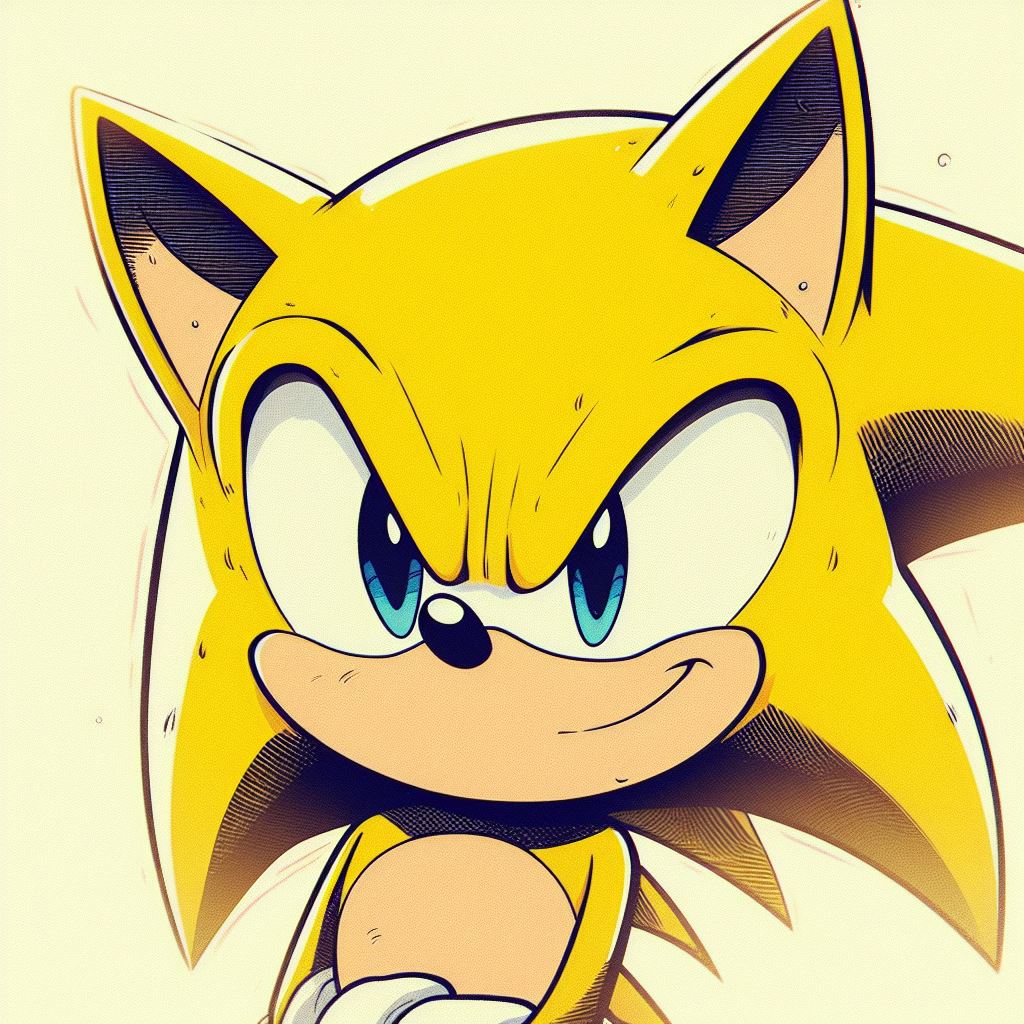

Hey so check out what I just learned:
To post a link to a post, just search for the URL of the fediverse-icon version of it on your instance, then link directly to that search, chopping off the
https://{your instance}from the frontAnd likewise for links to comments
You’re still making the user do 2 clicks instead of 1, but it’s still quite a lot more convenient than the other thing. It could be made even nicer (arguably “good enough”) if the backend could transparently redirect to the first search result along the lines of “I’m feeling lucky,” but it doesn’t look like right now it can do that.
No I don’t think comments works that way. For one, your search returns no results when accessed from on my instance, or from lemmy.world, etc. And for another, I have seen comments have different numerical tags after the instance name - e.g. mousing over the chain link icon vs. the colored fediverse graph sign icon shows the different values there.