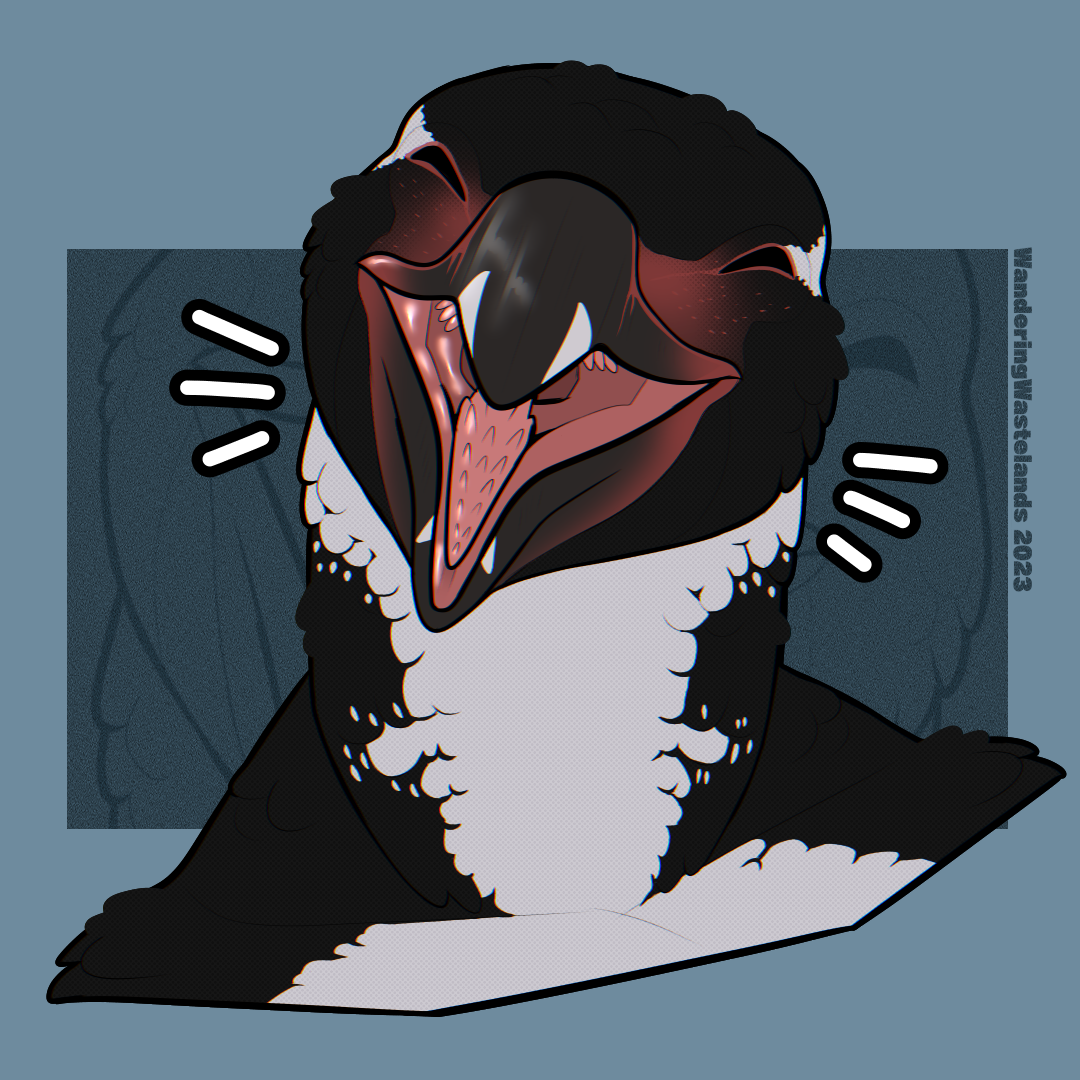I want to add Pokemon Journeys to my jellyfin server, but jellyfin fucks up everything because it thinks it the regular Pokémon show from 1997 and imports metadata for that.
How can I fix this so it shows up correctly in jellyfin?
Hi there, it looks like Journeys is considered the 23rd season of Pokemon (wikipedia says so too), I found it on TMDB: https://www.themoviedb.org/tv/60572/season/23
OMFG…i fucking hate anime and their fucked up way of doing seasons.
It doesn’t show up when searching for the name though
Isn’t there a plugin for anime metadata? Didn’t need it myself but maybe that would help too.
Yes, this is the answer. TMDB and Open Movie Database really only cover mainstream media. They won’t be much use for Anime unless it’s also pretty mainstream (like One Punch Man).
Didn’t think of that, I will take a look. Pokemon is the only anime I have in my server, and it’s only for the kids.
Aw man. I feel you. I got Paw Patrol on mine for the kid. And it was a pain with their shitty inconsistent episode orders too. Still, you do it for them anyways.
Hu? Pawpatrol is an issue? Worked fine for me, only that every file has two episodes and thus, well, I see what you mean 😂 was never an issue for my son
You can install the AniList and AniDB plugins and enable them on your library. From there, when you go to manually identify the series you can use one of the respective IDs to fetch metadata.
This doesn’t work. I can correctly identify the show using anilist and anidb IDs, but when I refresh metadata JF deletes the IDs, replaces them with a wrong tvdb one and pulls the wrong metadata.
Have you tried ticking the lock metadata button when you are editing it?
It’s possible to find Pokemon Journeys over xem by searching for it. Xem is a tool which tries to help dealing with the mayhem in anime. (The website is not optimised for mobile)
So Jellyfin by default uses The Movie Database. However, you can manually direct Jellyfin to use The TV Database for specific TV shows if you want. You just have to rename the Series folder. In The TVDB, Pokemon Journey’s is Season 19.
To have JF use The MovieDB, you have your rename the Series folder:
Pokémon (1997) [tmdbid-60572]. To use the TVDB, the Series folder would be renamed to:Pokémon (1997) [tvdbid-76703].Unfortunately, JF doesn’t support IMDB for TV. Only movies. Neither is ideal for your use-case though. Sorry dude.
Ive tried a million times to identify the show using anilist and anidb IDs, and it will correctly identify it, I have the season folder as season 19. But every single time I try to update the metadata, JF messes it up and ignores the identification I just manually made erasing the anilist and anidb IDs and replacing it with a wrong one and subsequently pulling the wrong metadata. It’s infuriating.
Not sure in JF, but in Emby I can click the menu for the show in the library and choose “Identify”.
Usually setting the correct title there is enough, but if it keeps getting mis-identified, I’ll set the IMDB/TVDB/ etc IDs directly.
I’ve manually set the title and IMDB ID, but the show doesn’t exist on tvdb or moviedb for some reason, so I left those two blank. But JF still fetches metadata for the original series despite this.
Not sure then. I think Emby, or at least the way mine’s setup, only uses tvdb and moviedb for metadata. Assuming JF is similar. So if the show doesn’t exist there, it may just pull the next closest match regardless?
AFAIK, you only need to set one of those. I usually set IMDB ID since tvdb and moviedb can pick up on that.
Maybe someone else has some tips.
I’m not sure, but you could be right…
But apparently it’s considered the 23rd season of the 1997 show, despite having it’s own name and season 1/2 naming…IDK, it really annoying that I have to manage these things so manually. The entire point of pirating was that it should be easier, but this is just such a god damn nuisance.
It’s definitely TVDB screwing with your results. This is what everyone uses for their TV databases (along eith TMDB for movies) and these issues happen occasionally. Unfortunately, the people that run it are major pricks and refuse to ever edit things like this. They’d rather ban users for asking than listen to reason.
They are the worst. Have caused me countless headaches.
Edit: you seem not to use sonarr? Haha thought i read that, o well… So I guess you have to rename the files so that they have s19 in the naming (the japaneese counting style) manually
😂pokemon is a mess, and I did it in german, damn, ended up spending about 30h to have all episodes correctly sorted Sonarr shows and renames the files according the japaneese counting sceme but searches for national counting, well so it seemed to me.
So what you have to do is tag the episodes correctly in sonarr: go to the pokemon series season one, click on manage episodes, check all episodes, and change season to 19. after that, you have to apply it using „preview rename“ so that jellyfin finds the correct match.
After episode 82, sonarr should fail to auto import the episodes, so you have to add them manually from your queue.
I actually do use sonarr, but it can’t find the show when searching by name at all, so I resorted to manual importing in JF…but that backfired
Ahh now I understand, you were searching for Pokemon journey on sonarr when actually Pokemon journey is season 19 of pokemon (1997), did I understand correctly?
Maybe? Im honestly not quite sure where Pokémon journeys fit in…it has it’s own title and season/series numbers, but somehow is also part of and continuing of the original 1997 show it seems.
Yes trust me, it is season 19 of Pokemon (1997)
Why can’t the Japanese just be normal people and arrange things in a predictable and consistent manner…
It is normal , in the japanese counting, the problem is that the translation company thought they have to apply their own counting.
How do you add stuff to your sonarr? I do it via prowlarr that manages my usenetindexer. If Sonarr does not fund stuff automatically, I search manually in prowlarr and there I can give the NZB to the downloader (I assume for torrenting, it is exactly the same) after that they appear in the queue of sonarr where they may or may not get automatically imported
If sonarr doesn’t find it in the trackers configured in prowlarr, I have a private tracker where I manually search and add torrents to a qbit instance, I just categorize them as “tv-sonarr” and sonarr finds them. But it won’t import to media library because it can’t identify the show.
The usual fix from the Jellyfin docs would be to check you file naming conventions, and add the TVDB or TMDB show ID to the folder so that it scrapes it correctly, or use the Identify option like @Rudee mentioned to select a better match from the UI after import.
Both TVDB and TMDB consider Pokémon Journeys to be Season 23 of the original Pokémon show, the OMDB seems to list it as a standalone show though, so you could import and match it against that metadata.
I use Emby (jellyfin is a fork of Emby right) and I think it’s just a limitation of how it’s written where you can’t customize the regex that it uses to identify the show. I had this happen for Naruto Shippuden where it thinks they are the movies rather than the show, because anime has problems with how it defines seasons , I don’t think there is a way to fix it other than a code change at the source , and manually changing the metadata yourself in the meantime
I have this problem for the new Doctor Who series before it split off from the old 2005 Doctor Who series and became its own thing. Jellyfin was tagging the new Doctor Who series the same as the old one.
When IMDB finally got its own entry for the new show I was able to successfully identify the new show appropriately.
When you’ve clicked on the show and its showing you all the seasons/episodes you have, click on the settings (three dots) and select “Identify”
It’ll bring up a menu where you can input the name of the show, or its iMDb code, or a few other identifiers and it’ll show the matches it can find. From there you can select the correct show and it’ll populate the metadata accordingly
I’ve done this multiple times already, it still does not populate with correct metadata. I can identify it as the correct show, but when JF rescans my library, it messes the identification up again.