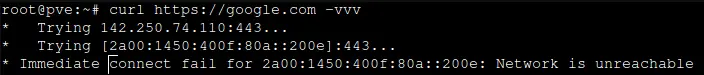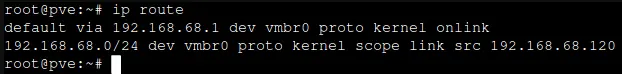[SOLVED] Turns out I’m just a bigger moron than I thought. The MAC address of my server had accidentally been flagged in my router for black listing.
As the title says, my proxmox host is apparently not able to reach the internet anymore, not sure for how long this has been an issue, I rarely work on the host itself. It can ping other devices on my network just fine, and other devices can ping it. I can also SSH in to it and access the web interface. My VMs are connected to the internet without any issues. I don’t need to access the host remotely/outside my home network, this is just for updating it etc.
I can’t see the host under active devices in my router though.
I have been trying to figure why, but so far without any luck.
Check your gateway
It is set to my router IP
Can you ping 1.1.1.1?
no
What message are you seeing?
Nothing, and it just reports 100% packet loss when I terminate the ping command.
What is the output of
ip route?
In the UI, go to your host -> system -> network and confirm that you have a default gateway set.

I have, and it’s correct.
That doesn’t match your
ip route. And the gateway 10.99.3.1 is not on the CIDR of that bridge.That image is not mine, it’s just for reference by the other user to show me where to look
Damn, apparently I mixed that up when I was looking at it on my phone app.
This really sounds like a problem with the default route. What’s the output of
ip route? That should give us some hints about what’s up.this is the output of ip route.
192.168.68.1 is my router, 192.168.68.120 is the proxmox host
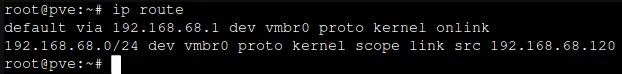
Cool. That looks right. Have you checked that the bridge is set up properly and that the router doesn’t have anything silly going on for that subnet?
PVE’s network settings are in
/etc/network/interfacesand that’s where you can see how the bridge is set up.It might be beneficial to know more about your network. Is this the only subnet or do you have a bunch of VLANs? Can other devices on the subnet ping outbound? Have you looked at the firewall on PVE?
this is the contents of the interfaces file
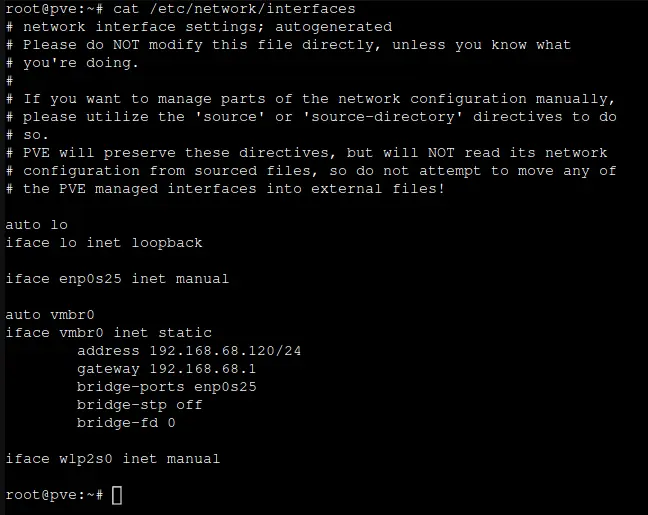
I don’t have anythiung seperated in to different VLANs, and i only use this single subnet. all other devices can ping outbound without issues.
Sounds like potentially a DNS issue
This is what I’m thinking too, but I don’t know how to fix it.
Do you have a nameserver set under System > DNS?
It’s pointing to the IP of my Adguard (located on a different machine)
Have you tried setting the nameserver to Google or Cloudflare to see if that works?
i have, it doesn’t work. I can ping my Adguard without issues though.
I suppose you have also logged into your Adguard server to verify that it can ping the internet?
In other words, you have successfully pinged Proxmox --> Adguard and Adguard --> Internet?
Yes, adguard has access to internet
Can you
dig @9.9.9.9? If so, its certainly DNS. If it’s not DNS, perhaps try to check your iptablesiptables -L && iptables -t nat -L.I’m not really sure what to look for, I’m not very experienced in network, but this is the output i get
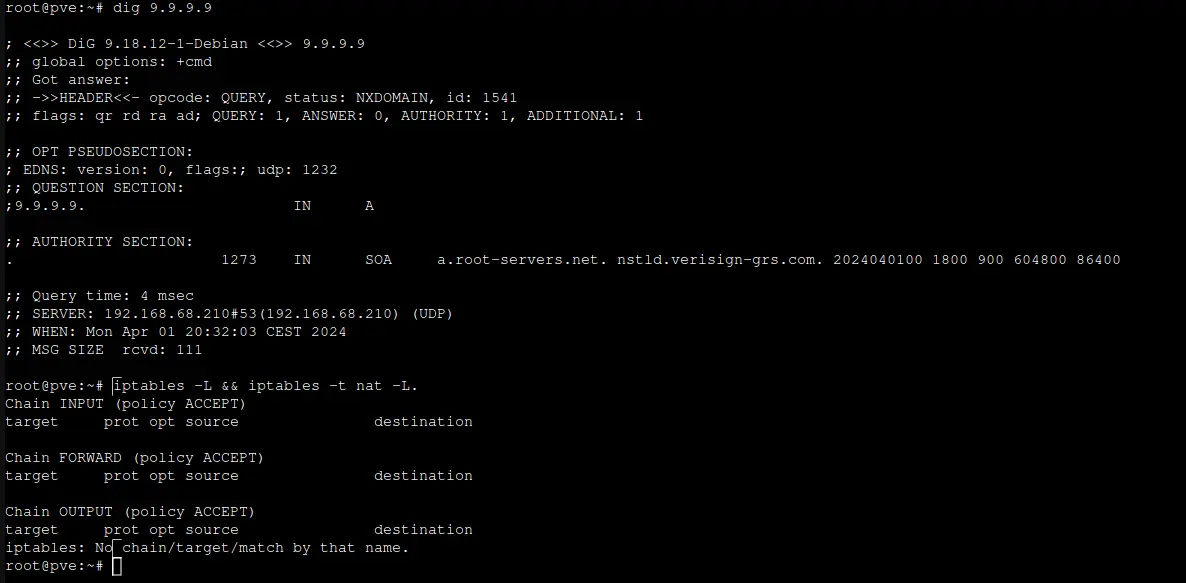
From the output, you don’t have any routing rules for your machine that block outgoing traffic. The dig command confirms that you can talk to servers. 9.9.9.9 is a common DNS Server. Based off of this, it seems like your problem is that your system has a bad DNS configuration (it’s always DNS).
Can you parhaps
cat /etc/resolv.con? This file normally contains the used DNS servers for Linux systems, unless using special software.sure
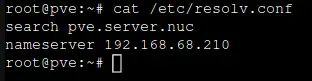
Is the host configured with static IP or DHCP? Either way, verify it has the correct DNS config.
Personally I use static for any device that hosts a service.
What happens if you ping Yahoo.com from the console in Proxmox? It should show the DNS server IP it’s using for resolution.
It’s set to static, I also do that for anything that hosts something.
It won’t ping yahoo.com at all, it just reports 100% packet loss.
Edit: just realised that it won’t ping my gateway/router either. It’s pinging all other devices on my network just fine though.
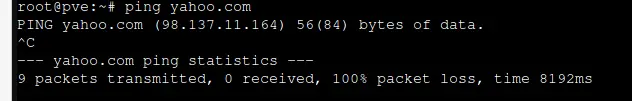
If you can’t ping your gateway, then you have a problem with your interface configuration.
Do you need it to be on a specific VLAN or something else?
No i haven’t split anything in to separate VLANs
can you ping 8.8.8.8?
Not dns then. For some reason you can’t reach the default gateway
Nope, same result
Acronyms, initialisms, abbreviations, contractions, and other phrases which expand to something larger, that I’ve seen in this thread:
Fewer Letters More Letters DHCP Dynamic Host Configuration Protocol, automates assignment of IPs when connecting to a network DNS Domain Name Service/System IP Internet Protocol PCIe Peripheral Component Interconnect Express
[Thread #648 for this sub, first seen 1st Apr 2024, 16:45] [FAQ] [Full list] [Contact] [Source code]
Does it work after a reboot? I vaguely remember having this problem on my old motherboard. Adding a PCIe LAN adapter and switching everything over solved it for me. Now I have a new mobo and it doesn’t have any network problems.
Nope, reboot doesn’t change anything
Try a traceroute to something like 9.9.9.9 and google’s IP. You’re able to resolve things ok. So, not DNS. Need to find out where the traffic is going to die.
Also, try a
curl https://google.com -vvv. This should give some more info on what is happening to TCP traffic.this is the output when i run curl httpS://google.com -vvv