

Welp, turns out I am just an idiot. 1279 and below disabled IPv6, and thus the ::/0 route didn’t get applied either, causing a leak. What’s still odd is the lower download speed that doesn’t happen in another client.
As for the upload, it probably gets a better route through the VPS, giving me a faster speed, and giving me some confusion.
So my first idea with IPv6 was close, but on the other side of the connection.
Anyway, your reply helped me find this issue, as my outtake was to try fully disabling IPv6 (not the first time I tried such “solution”).






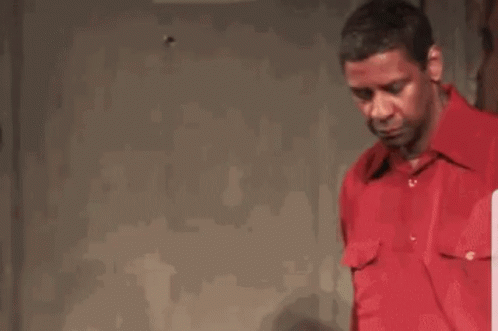





If it is a hardware failure, I don’t see why it should be an issue. I know re-installing Windows is something PC repair shops do often, and I don’t see how that’s different from any other OS.
Unfortunately, that’s quite broad. But it could also just apply for stuff like overclocking or firmware modifications. Or even simpler stuff. I could see someone having DVDs from multiple regions, changing drive region every time until they hit the 5 changes limit, and then trying to claim it for warranty (I’ve had some software on Windows do that automatically…).
Or if there’s private data, overwrite it with output of
/dev/urandomor/dev/zero.blkdiscardmight also be your friend since it’s an SSD.Probably they’ll just test the rest with their own drive or re-install it.
Or maybe try to ask them how to prepare the device for the warranty claim.