

I don’t understand what is the use of gluetun here. Are you trying to, say all the traffic from a laptop,to be routed through your server in your home, while you are away? If yes, can you elaborate why this is needed? Else can you give a better explanation on the setup you are trying to achieve and the results you want?

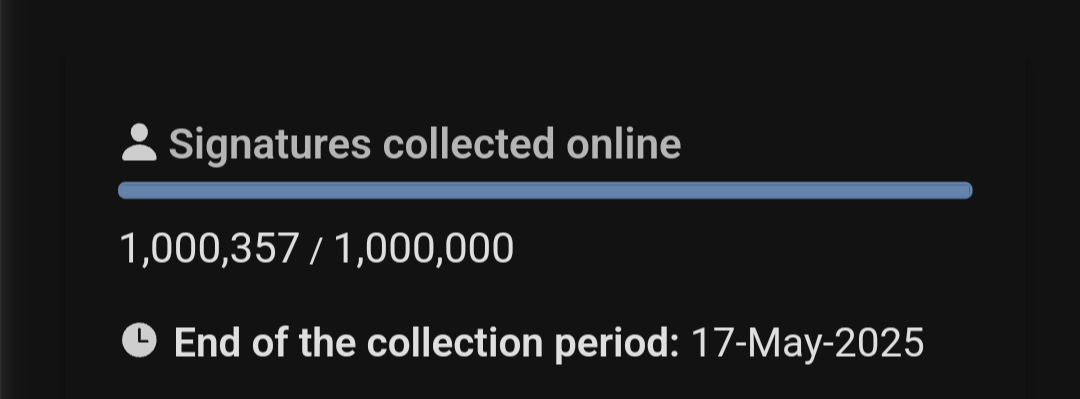



Disclaimer: I hate this guy and all the stupid things he did in the past.
I don’t understand the issue here. Assuming what he is telling regarding the safety features are true, this is not more dangerous than a stunt scene in a movie. If they had hired someone who is not a professional stunt man, I would classify this as ‘dangerous’. But I can’t really see the issue of shooting a ‘stunt scene’ with professionals, just like any action movie will do.
That said, I think this is just manufactured outrage, which will create more views for that video. Probably thile response to the video was underwhelming, and they wanted to drive up the views to ensure revenue.