i like how there are no punctuation at all, suggesting that the support person has to routinely deal with this shit, so they probably typed it as quickly and recklessly as they can
myxi
A computer science enthusiast.
- 1 Post
- 4 Comments

 1·9 months ago
1·9 months agoSyncthing and Spotdl. Syncthing can sync folders over a network. Spotdl can download content from a playlist; it is multi-threaded and skips already existing or duplicate songs. It took me 20 minutes to automate everything. Syncthing and Spotdl start on startup and do their thing every 10 minutes.

 1·9 months ago
1·9 months agoYou end up with a permanent small water mark on the bottom right-hand side of the screen as a reminder to activate. Currently, you can keep it like this indefinitely.
There are tricks to make the watermark invisible without activating Windows. It works just fine if Windows 10 is not your primary operating system and you don’t plan to personalize your operating system after fiddling around a bit just after you get it installed. You can personalize it for about a couple months before the activating logo shows up; at least that’s how I always experienced it.
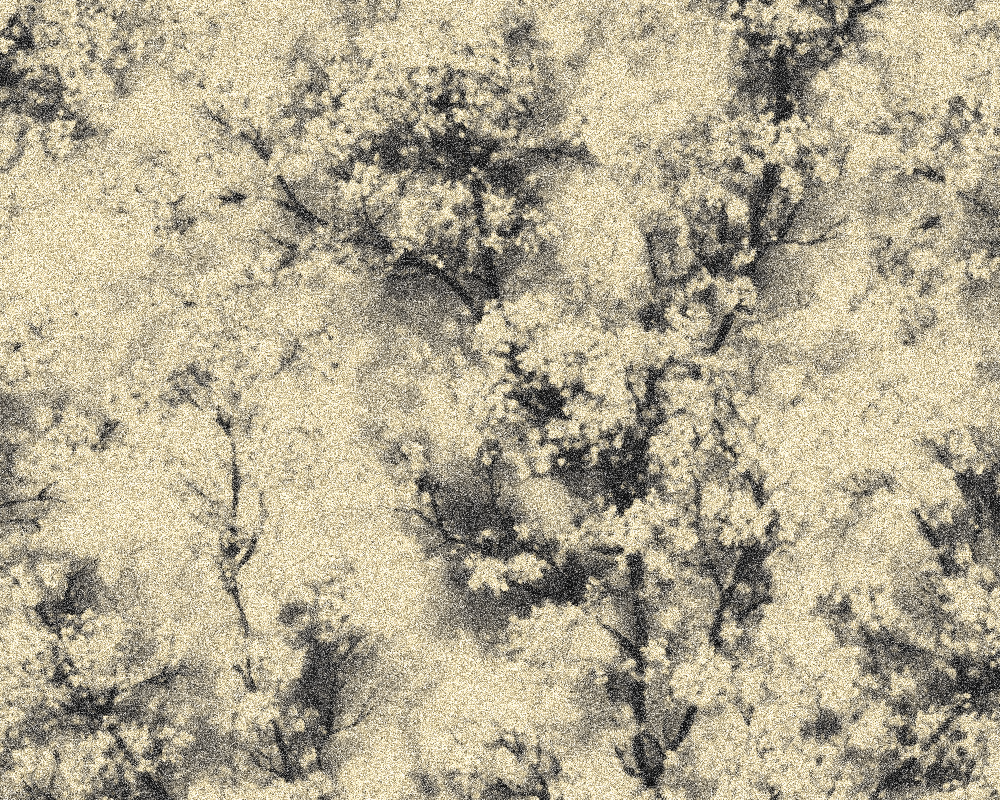


I recently started music pirating because I listen to a lot of genres and I want to shuffle them. If I use Spotify, I am limited to their shitty shuffler, but if I download my music offline, I can shuffle however I want. My favorite algorithm to shuffle my huge bunch of music is to shuffle them by genre. Now I get to listen to interesting music with full control over the algorithm used.
Also, there are frequent power cuts in my area, so an offline library always proves useful. I also visit places where internet connections are not available.