- 8 Posts
- 6 Comments

 3·8 months ago
3·8 months agoAt the moment, I haven’t integrate Youlag with FreshRSS as a full fledge extension, but once that is in place, it would be possible to store user preferences. While it requires time and effort, I believe it shouldn’t be too hard to implment this feature.

 0·8 months ago
0·8 months agoI suggest using the extension “YouTubeChannel2RssFeed”, with this, you don’t have to manually convert the youtube channel links to RSS feed links.
With YouTubeChannel2RssFeed installed, you can simply use the url:
https://www.youtube.com/@somechanneland it will add it ashttps://www.youtube.com/feeds/videos.xml?channel_id={id_goes_here}.Edit: Link to extension

 0·8 months ago
0·8 months agoI believe what you might be referring to was reported here: https://github.com/civilblur/youlag/issues/2
The workaround was to enable the User JS extension first, and then the User CSS. This order requirement will be fixed in the next update, and the README has been updated.
If the page looks like it is constantly loading, you can open up the inspect mode on your browser, then add the CSS class
youlag-loadedto the body element. This will allow you to manually exit out of the loading state.Please note that there is nothing in the Youlag extension that can or will inherently corrupt your FreshRSS instance, so all your data is safe.

 1·10 months ago
1·10 months agoNo worries! This setup ended up working better than I thought, and I’ve been using it as my primary way of interfacing with youtube.

 6·10 months ago
6·10 months agoAddressing the subscribing part; I had similar requirements, so I started subscribing via FreshRSS while using a custom theme to give it a YouTube-like experience.
I shared the setup a few month ago here: https://lemmy.world/post/21381606
Edit: One of the benefits of using selfhosted RSS with a web interface is that it is platform agnostic.
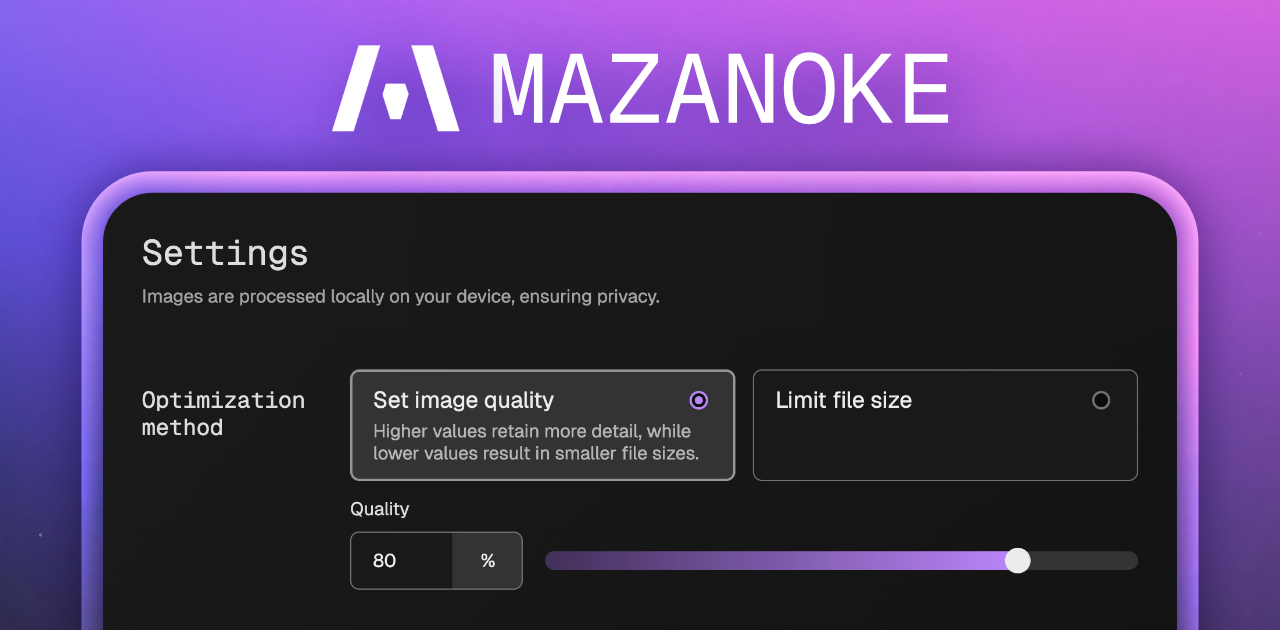
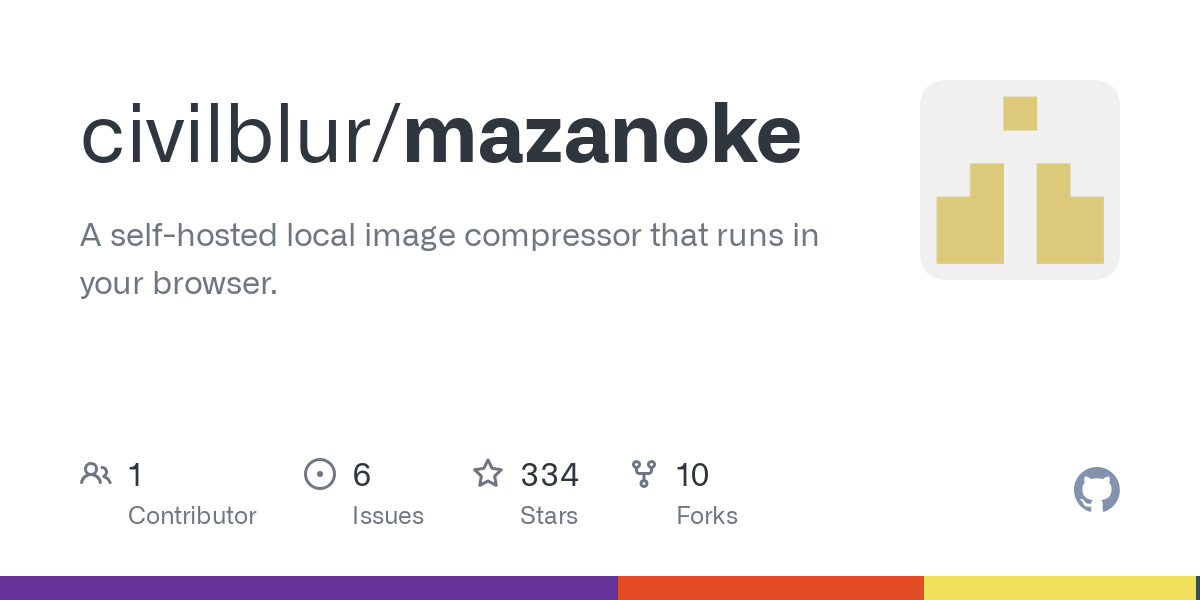
That’s a valid question! The app is intended for less tech-savvy people, as such, the terminologies used are to accommodate those users. “Upload” would rather be “Import”, while “Download” would be “Export”.
I’ve shared the use case in a previous Lemmy post: