

I try to always keep 30L to 50L of water safely stored in the food cellar.
If you store it properly it can stay safe and drinkable for years, I replace it about once a year though.
#nobridge


I try to always keep 30L to 50L of water safely stored in the food cellar.
If you store it properly it can stay safe and drinkable for years, I replace it about once a year though.


After browsing through Subscribed/New I usually check out All/Top 12 hours and All/Active. If I still feel the need to doomscroll I might venture into All/New. My Subscribed list isn’t moving very fast…


It’s even easier to simply visit the community, if you aren’t subscribed you get a big nice block button in the sidebar.
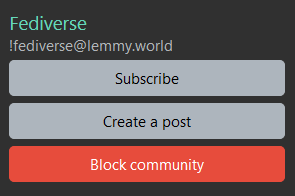


OpenWrt with 802.11r and 802.11s configured will work as a mesh network with roaming functionality.
https://openwrt.org/docs/guide-user/network/wifi/mesh/80211s
https://openwrt.org/docs/guide-user/network/wifi/roaming
Not many Ruckus devices that are supported though:
Brand - Model - Supported Version
Ruckus - ZF7025 - 23.05.2
Ruckus - ZF7321 - 23.05.2
Ruckus - ZF7341 - 23.05.2
Ruckus - ZF7343 - 23.05.2
Ruckus - ZF7351 - 23.05.2
Ruckus - ZF7352 - 23.05.2
Ruckus - ZF7363 - 23.05.2
Ruckus - ZF7372 - 23.05.2
https://openwrt.org/toh/start?toh.filter.supportedcurrentrel=22.03|23.05


Gonna check it out!
Is it easy to setup automatic responses to the alerts, f.e. restarting a service if it isn’t answering requests in a timely manner?
Have you used it together with Windows Servers too?


I’ve used SNMP a lot together with nagios so I should be able to handle it. :D


I’ll have a look! Cheers!


Cheers! I’ve heard of Prometheus/Grafana but VictoriaMetrics was a new one. Gonna look into it!


I consider client devices to be a big risk factor and if I can keep them from having direct access to the Backup NAS and the IoT I consider that a big win. A simple ransomware attack on a client device would find any NFS/SMB shares the client can access and start encrypting - having the Backup NAS on a separate VLAN that only the server can access stops most of those from affecting the backup and makes restoring a lot easier. I would definitely recommend having an offline backup of the NAS as well in case of the server being breached.



I agree with this, protecting everything behind a VPN is the way to go. I help friends setup their vpn client to my stuff if I want them to access an internal service.


If you go for SSD another thing to think about is the TBW on them. Buying a low endurance SSD might save some electricity but will cost more in SSDs over time. Example:
Crucial P3 Plus M.2 NVMe SSD 2TB (2.67W on your link) has 440TBW compared to Kingston Fury Renegade M.2 NVMe SSD Gen 4 2TB (4.92W on your link) with 2000TBW.
Those few watts you save on using the Crucial P3 Plus will be less than the extra cost in buying new SSDs earlier.
The site I checked TBW on has the Kingston Fury at $9.4 more than the Crucial P3 Plus.
I think proper datacenter 3.5’’ HDDs will give you the most efficient Wattage per TB disk space
Seagate Exos X20 Harddisk ST20000NM007D 20TB SATA-600 7200rpm is supposed to have
Power Consumption 5.4 Watt (idle) | 9.4 Watt (random read) | 6.4 Watt (random write)


Regarding management UIs I’m a fan of Cockpit (https://github.com/cockpit-project/cockpit https://cockpit-project.org/)
Regarding management UIs for docker I believe most use either portainer (https://github.com/portainer/portainer https://www.portainer.io/) or dockge (https://github.com/louislam/dockge https://dockge.kuma.pet/).
Regarding Samba most NAS devices simplify it a lot, but it isn’t that complicated to do on Fedora either and once you’ve got it setup it’s not gonna need a lot of tinkering. (https://docs.fedoraproject.org/en-US/quick-docs/samba/)
Whether you invest in a NAS or not I recommend you invest in a USB disk large enough to act as a backup for the storage disks. That’s not an investment for later but one you want right away. And do make certain it takes backups, not replicates data. A popular option is Borg Backup (https://github.com/borgbackup/borg https://www.borgbackup.org/)
If I went for a NAS I would Borg Backup the laptop to the NAS and then use the NAS own backup software to backup to the USB.


If you liveboot Fedora or something with USB - how’s the upload then?
Should be a quick way to determine if it’s software or hardware based.
edit - Seems that others have had upload troubles with latest Proxmox and fixed it by downgrading:
https://old.reddit.com/r/Proxmox/comments/19d0bf7/slow_upstream_thru_proxmox81/


So… no need for a DE :)
No real need for me to remove it either, but your point stands. :)
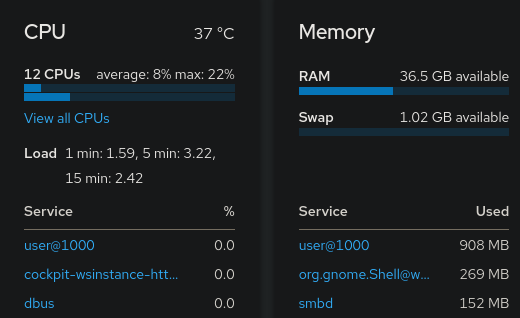


Cockpit
I do know about and use Cockpit with said virtual machine manager but I mostly use it as a shutdown/boot/restart app in my phone and a convenient service monitor and log viewer when troubleshooting.
Wireguard/OpenVPN
I really should try out Wireguard sometime but currently OpenVPN is fast enough for my bandwidth and I was already proficient with setting it up before Wireguard.
The WebUI definitely looks useful.


For linux this is as easy as script , ex:
[user@fedoragaming ~]$ script 20240313InstallingJellyfin.log
Script started, output log file is ‘20240313InstallingJellyfin.log’.
[user@fedoragaming ~]$ exit
exit
Script done.
edit: and for Windows I recommend using putty, it can also save sessions to logs.


My Debian Hypervisor do have a DE (GNOME) to be able to easily access virtual machines with virt-manager if I mess up their networking, my Debian VMs run CLI only though.
Regarding your last section I agree strongly - I only expose my vpn with no other incoming ports open. You also don’t need to invest in a domain if you do it this way.
I don’t mind helping my friends install their openvpn client and certificate and it’s nice to not have my services bombarded with failed connection attempts.


I definitely agree on starting to tinker right away and to setup snapshot/backup for your stuff and then break it. It also makes one learn how to roll back and restore which is as important as setting up the snapshot/backup in the first place.


Basic knowledge that makes selfhosting easier
My water is stored in a dark and cool food cellar that stays at 12-15°C (Below 60°F) all year round and in sanitized food-safe water containers. So far the water has had neither colouration, smell or taste after a year of storage.
The next bit is a citation from “Livsmedelsverket”, which is responsible for food safety in Sweden, and has been through a rough Google Translate because it’s too long for me to care to manually translate it. A link to the Swedish PM is found at the bottom.
TL;DR: In a biologically stable system (low carbon content in the water and limited possibility of utilization carbon from the material, there is really no upper limit to how long the water can last stored from a microbiological point of view. This according to microbiologists and risk assessors at the Swedish “Enheten för biologiska faror” (Unit for biological hazards).
Preface
This PM constitutes a scientific basis for microbiological risks during the growth of bacteria in water stored in a can for a long time.
The material has been produced to order by The unit for sustainable food consumption and will be the basis for advice on how how long a consumer can store water.
Responsible for the report’s content is Jakob Ottoson, microbiologist and risk assessor at the Unit for biological hazards.
The report has been fact-checked by Roland Lindqvist, senior microbiologist and risk assessor at the Unit for Biological Hazards.
The Swedish Food Agency
[…]
Risk characterization
Questions and answers
The US Centers for Disease Control (CDC) has a website on behavior and storage of drinking water in cans Creating and Storing an Emergency Water Supply
| water, Sanitation, & Hygiene-related Emergencies & and Outbreaks | Healthy Water | CDC. Make Water Safe During an Emergency (Print-only) (cdc.gov)
Among other things, it is stated that the water is replaced every six months and that the cans are sanitized with chlorine.
a. Evaluate whether the information on the CDC website is useful for Swedish conditions.
Answer: The short answer is yes, the information can be used under Swedish conditions.
However there is theoretically no upper limit to how long the water can be stored.
For example, specified a shelf life of 2 years in tetrapack and 12 months in bag in box on the water that was taken revealed in a pilot study (Livsmedelsverket 2024b).
The specified chlorine concentration for sanitization is large and not really necessary (see further below).
Of the potential pathogens frequently detected in drinking water systems (see Hazard Identification), including bottled water,
M. avium and A. hydrophila have the potential to infect humans via the gastrointestinal system.
However, there is no epidemiological connection that this has happened and the likelihood of illness following consumption of stored water is assessed as very low and limited to an immunocompromised population.
However, smell and taste can be affected by any microbiological growth.
In a biologically stable system (low carbon content in the water and limited possibility of utilization carbon from the material, there is really no upper limit to how long the water can last stored from a microbiological point of view.
[…]
What is the best way to clean the cans?
Answer: The best way is to rinse out of the can.
Any remaining stains that may be made up of biofilm is wiped or washed away in a way that prevents as much as possible that the material is scratched because this gives bacteria in the water a larger surface to attach to and new carbon sources may leak from the material.
If necessary, cleaning agents, e.g. hand washing detergent, used, but then it needs to be rinsed off thoroughly.
If necessary, the can can be disinfected with chlorine.
However, the latter is not necessary as there are no obvious ones microbiological hazards in the water if it is initially of drinking water quality that was filled into a pure dunk (see answer to question 1).
A certain excess of free chlorine can, however, extend the time to the build-up of new biofilm (Huang et al. 2020) but can also lead to unpleasant odors and taste of the water and the formation of harmful by-products such as trihalomethanes (Food Administration 2024a).
In case of recurring problems with visible growth, smell or taste within six months, however, sanitizing with chlorine, or buying a new storage container, can be one alternative.
A spice measure (one ml) of chlorine (12% chlorine by weight) in three liters of water gives a total content chlorine corresponding to 50 ppm.
The vessel should be rinsed out after the treatment (in about 30 minutes) and air dry before refilling with new water.
Citation from
Livsmedelsverket. Ottoson, J. 2024. PM 2024: Vatten på dunk - Riskvärdering. Livsmedelsverkets PM. Uppsala.
PM 2024
ISSN 1104-7089
https://www.livsmedelsverket.se/globalassets/publikationsdatabas/pm/2024/pm-2024-vatten-pa-dunk-riskvardering.pdf