I think everybody on here is constantly keeping an eye out for what to host next. Sometimes you spinup something which chugs along nicely but sometimes you find out you’ve been missing out.
For me it’s not very refreshing or new: Paperless-ngx. Never thought I would add all my administration to it. But it’s great. I probably can’t find the thing I need, but I should have a record of every mail or letter I’ve gotten. Close second is Wanderer. But I would like to have a little bit more features like adding recorded routes to view speed and compare with previous walks. But that’s not what it is intended for.
What is that service for you?
That’s easily Home Assistant. It got me into the whole home automation stuff and I have gradually included more and more parts into it - including some health related stuff. It really makes my family’s life easier and helps us organizing it.
Are you able to provide a few quick examples? I have it installed but don’t know what to do with it really.
The easiest thing: We use a motion sensor to automatically turn on the light for the stairs. You wouldn’t need Home Assistant for that, but with a little more configuration you can adjust the light levels and colour temperature based on the time of day (not as disturbing at night). We have two rooms which have problems with humidity in one a fan is automatically turned on (basic) in the other a dehumidifier is triggered based on the outside and inside temperature because there are large windows which are producing a lot of condensation otherwise. Now the really specific stuff: My daughter has Diabetes and we need to manage her blood glucose levels. There are alarms but ideally you would act before they are triggered. So we hooked her blood glucose levels to a light in our bedroom which turns on at night if her levels are getting out of bounds at night. That way she isn’t woken by the alarm, but by one of us and can go back to sleep mich quicker.
Been using anytype.io (self-hosted) for a month now and it has been amazing.
Using it as a journal, bookmark manager, general note taking, etc…
Never knew I needed? Another vote for Paperless-ngx. I still feel like I’m living in the future using it. The trick I’ve found was initially setting up a good document naming & management convention & following it religiously for every document. The search function is fantastic at narrowing down results. Used in conjunction with specific coloured tags I can immediately see what I need from search results.
Fired up Immich recently. Amazing. Will be donating as I like their stance.
I also enjoy Linkwarden. Switched from the also excellent Hoarder as I prefer the UI.
Most used? Nextcloud with Joplin.
Actual Budget a selfhosting budget software. It helps me keep track of my finances
Yeah I left the massively overpriced closed source YNAB and Actual is actually better.
I host Immich, Jellyfin , readeef, and open-webui for myself. From those, Immich is definitely the unlikely hero of the bunch
IIRC immich is like a google photos replacement. I use nextcloud for that on android but it’s not so simple on ios. How’s immich for ios, do uploads work automatically in the background? How’s performance?
Background backup works mostly ok. There are times where I need to go to the backup view for it to get going, but those are not that common. The performance is excellent so far
Recipe manager and meal planner which can pull recipes from the web. I started using it after a few recipes on sites disappeared. My families most used app (besides plex).
I havent done much with it other than get all our paper recipes into it and added some via import. I am looking forward to it as its my next project now that photos are done.
Syncthing. Decentralized data backup that works with minimal setup. Now I can add cloud sync to most any app.
Watch out to enable “keep on delete” features. I didn’t do that and didn’t see that gigabytes of personal photos got deleted which I had to recover from an old backup. Still don’t know how it happened as I only found out a few weeks after the fact.
Sync is not backup! If there’s a software bug or a wrong setting sync can delete your files. Syncthing is pretty mature so I doubt this was a Syncthing bug, however you shouldn’t only trust Syncthing. I’m doing btrfs snapshots weekly and delete them after three years for important folders nowadays.
I setup my own with a bash script for backup years ago that uses rsync, feel too invested in that now to change
The one that was way more useful then expected is immich. I have over 100,000 photos I took during my life and it usually takes me DAYS to find a specific picture I need.
I installed immich and let it AI scan everything for a week or something. Now I can search for something specific like “it’s a black square in the middle of the photo and has a little knob on it” and it finds me the photo I need.
It’s also cool to see photos of people, organized by the individual by searching their name or clicking on their face.
Is this local only? No clouds reported data?
Of course it is.
You can download different models as well. For me, without a GPU, searching for example ‘cat’ takes a few seconds, and it is not the most accurate, but still works OK.
This is exactly why I’d want a GPU in a home server.
That and transcoding. Wonder what the best option would be without breaking the bank/wasting too much idle power. All the GPU talk online seems to be for gaming.
AFAIK intel arc gpus are pretty good for that.
Paperless - Pay slips, Bank statements, MOT records, Insurance policies, User manuals, restaurant menus. All filed and searchable. Letters I get are photographed, uploaded and immediately disposed of, zero stress.
Something a lot of people miss with paperless is its automatic import options.
There is a folder called ‘consume’ that you can place files in and paperless will import them just like you’d uploaded them manually. Combined with tools like FolderSync or SyncThing you can have files on all sorts of devices automatically upload to paperless.
Sitting down to use the flatbed scanner is a hassle, so I use GoogleLens to take multiple photos of a document, save them as a single pdf, then FolderSync moves that to my server automatically where paperless imports it.
Along side this; Paperless has an smtp mail importer. You can add your email accounts and paperless will automatically import new emails based on whatever criteria you specify. Imported mail will then be flagged, moved, or outright deleted from the mail server.
You’re right, I don’t take advantage of any of these features. I should.
Partly because of lack of know how on my part. So I don’t trust myself to successfully have it log into my email, get what it needs and leave everything else untouched. My main uploads, payslips and bank statements, are behind their own apps too.
Partly because paperless is isolated in it’s own little container (in my setup at least) so access to the consume folder is behind another step, I could syncthing it… I just haven’t.
And partly because I use the android app as my main interaction with Paperless. The app uses my phone as a good-enough scanner.
And partly because I use the android app as my main interaction with Paperless.
We taught each other something new: I didn’t know there was a mobile app. Imma go check that out :)
Partly because paperless is isolated in it’s own little container (in my setup at least) so access to the consume folder is behind another step, I could syncthing it… I just haven’t.
For this, Bind-mounts are your friend:
Volumes:
- /srv/paperless-ngx/consume:/usr/src/paperless/consume
Files get dropped in /srv/paperless-ngx/consume on the host and import to the container.
As far as setting up mail goes: it’s pretty straightforward. Add an account, then create a rule for each type of mail you want it to manage. Specify filters like who it’s from, what’s in the subject/body, how old is it, etc.
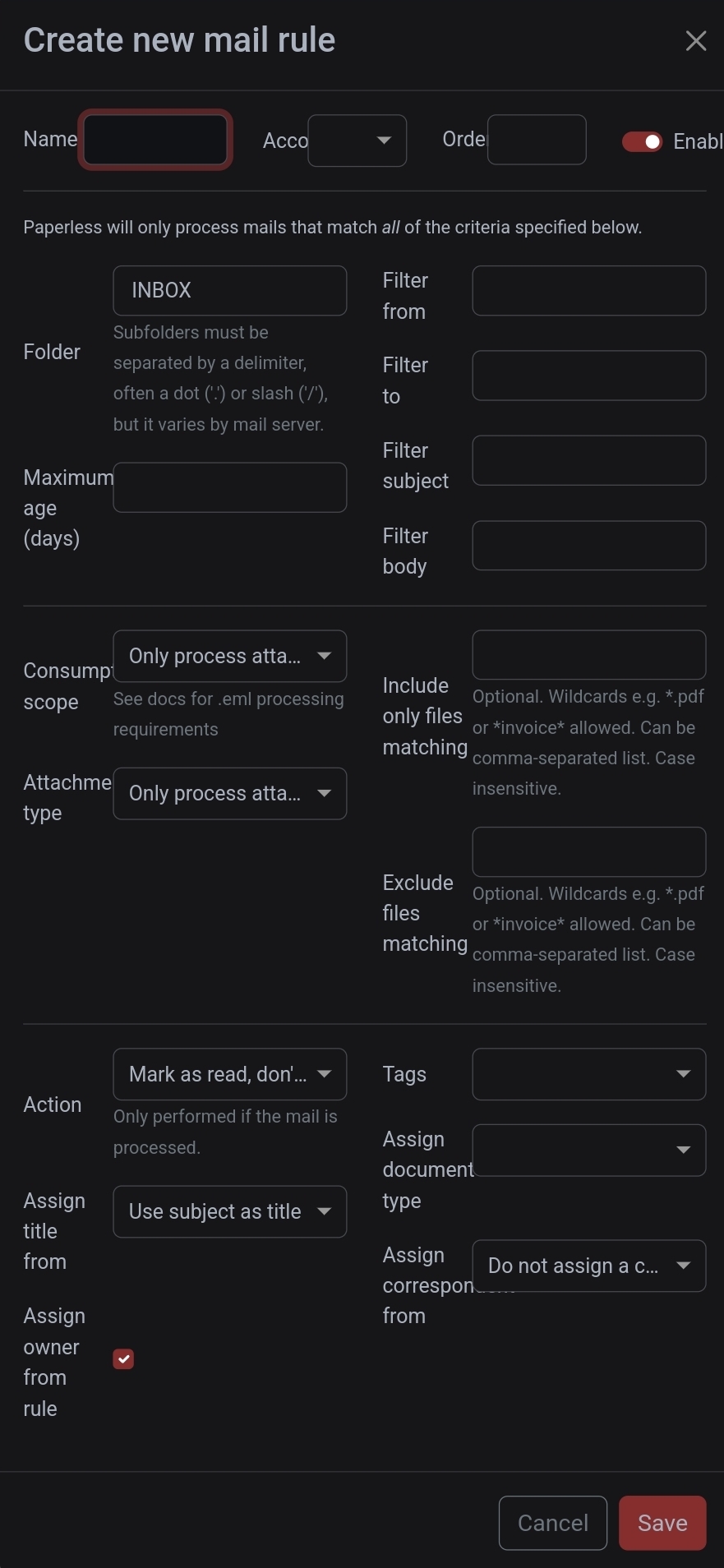
And until you are comfortable, just leave the action set to mark as read. Worst case, if you didn’t set your filters right; it’ll unnecessarily mark mail as read. No big deal.
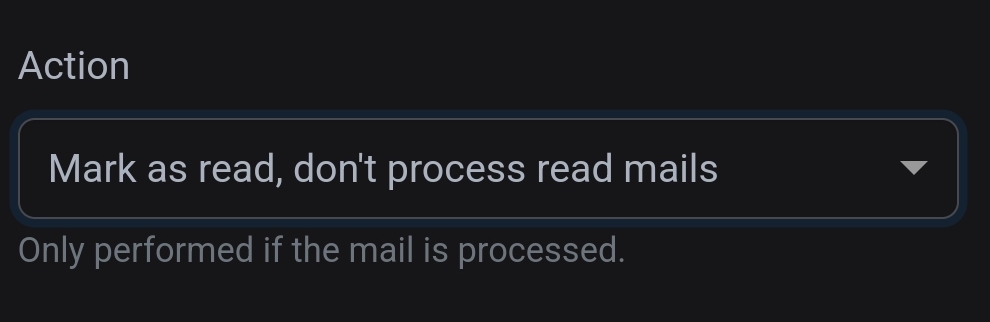
I just have mine move processed mail to a folder on the mail server called ‘Paperless-Imported’, which I manually clean out now and again.
Thank you. Setting it up seems less daunting now. I’m going to try for setting up emails.
The android app is fairly functionally complete, and I only interact with my phone or tablet. In fact, for desktop tasks I have a Linux Mint VM I just console into from my tablet, a sort of sudo laptop.
In anycase, for manual uploading files my phone is probably easier. But, your advice is good for everybody that’s not me, sensible people.
Your comment about bindmounts might have solved my biggest problem with Paperless, in that it doesn’t write to my 3-2-1 back up folder directly so I end up 3-2-1ing the whole machine. Which is fine, but I keep multiple snap shots of my LXCs so it’s multiples of multiples.
/zpool/important/paperless:/use/src/paperless/originalSpecific file paths aside, would [path to zpool]:[path to originals] have paperless saving the originals to my zpool so I would only have 3 copies instead of 3*#of snapshots?
Indeed it would. That’s exactly how I have mine setup; with borg backing up the originals folder from the host.
If you are making this change to an existing installation; remember to copy the contents of the current originals folder out of the container and into the host folder you intended to bind mount, before you change the mount.
So, copy the contents of container:‘/use/src/paperless/original’ place them in host:‘/use/src/paperless/original’, THEN add your bind mount to the container config.
Otherwise you may lose the contents of the folder within the container and have to retrieve it from a backup.
I think there one I never expected would be Kitchenowl. Shopping list, recipe list, planner for food, expenses… very useful for a joined household.
Immich! Backs up my phone pictures for my family with automatic backup through an easy app interface. Knowing my large album of photos on my phone won’t be tied to an endless growing subscription fees for…ever?!
Is this accessible outside your own home network, or is it restricted to local?
It’s very accessible with a reverse proxy. Just please be secure if you choose to do so. It’s been a wonderful piece of software and i will be paying for the lifetime server license this weekend.

Done and done. I just took a screenshot, ctrl+v’d it right in the same browser tab and then went to my phone and hit reply on this post and attached the image. Its the best desktop -> mobile experience Ive used in a long time. It just works once you get it going. I pass through the igpu of a proxmox host into the VM and aside from some earlier compatibility issues (I think its mostly on my end, GVT-v, i915 and a bungled original grub config) the ML has been crash free for almost a year. Ive had 0 uptime issues (now that i only pull monthly) and I was smart with my initial compose script and everything is external. mountpoints are external, all the storage is over 10g to a truenas box.
Easily set up, and easily attached to other things. Simple notifications about whatever is needed, like service health or updates, new posts on public platforms, etc. A simple
curlis plenty to send and receive notifications, and it works on Android without requiring FCM (Google infrastructure).Alternative: Gotify
Sadly it doesn’t work with CrowdSec which is the biggest thing I would want notifications on (bans and such) and Gotify isn’t the pub/sub MQTT-style that I like about ntfy…
Ntfy can act as an email server if you configure it. So if an application is not supporting ntfy directly but email, you can go that route. Ntfy will then simply forward the email as push notification. Its also pretty simple to set up, used this as a workaround because authelia doesn’t support it directly. Here is the link to the specific ntfy documentation: https://docs.ntfy.sh/config/#e-mail-publishing
I used the local variant (https://docs.ntfy.sh/config/#local-only-email) which does not require any DNS entries, as I only use it for sending notifications between my self hosted containers (all on the same host).
https://github.com/Stirling-Tools/Stirling-PDF
Happens to be more useful than I originally thought.
Would recommend putting a memory limit on the container.
I had it crash my server by eating it all up.What limits do you set on yours?
1 gig IIRC
I’ve installed it as well but the blackout/redact feature didn’t work as expected…So not sure if it will be that useful for me. But since I ditched Adobe, I now at least have a PDF editor.
I was disappointed with the automatic redact feature too, but saw that they just updated and added a graphical one also.
Thanks, that’s good to know. Going to update it right away, hopefully this will solve my problem.
n8n
thought it was overkill. now does tons of things.wouldnt wanna live without it.
A clone of 12ft.io but the old version before they got into beef with the New York Times and kneecapped it. It doesn’t work on every single article with a paywall but it works on the overwhelming majority (including New York Times articles)
And it doesn’t really count because I knew I’d use it but komga+komf+fmd2. I list it though because I didn’t realize I’d use this stack so much. I can now read with my phone, my laptop, my ereader, etc. tachiyomi/mihon works, reading progress is synced, and I never have to visit one of those garbage manga aggregation sites ever again











