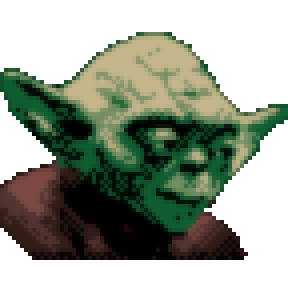###Update###
I tried a bit of Notesnook. While it wasnt bad it didnt quite fit the expectation that obsidian created for me for what I want. Maybe it was user error but I honestly can’t say what specific aspect bothered me.
For now I decided to stay with what I have experience witg and bought a year of Obsidian-sync for 1 Remote-Vault
Thanks to everyone that suggested me solutions to my really specific problem. I appreciate that and I love(d) the discouse I seemingly sparked in this post.
Please continue commenting. Maybe someone else still hasnt found their solution yet :)
Original Post:
Hello fellow lemmy users, for the lack of a better fitting community I hope my request for help fits here the best.
I am a bit of a scatter-brain, have some notes in Google Keep, OneNote, Obsidian and in GitHub or other places. This is partially multiplied by splitting my work stuff with my home stuff.
What I like about every app I use so far
- OneNote: I like the way I can write on something like a canvas. Very useful if the note does fit the general theme of the page but not at the exact position. Also helps by utilizing the big space of a horizontal monitor. Also it now sports a very good mobile editor.
- Obsidian: So easy to backlink between notes and I love the graph view. I also like the extension “code styler” which lets me format inline code blocks with syntax highlighting (e.g.: `{powershell icon} Get-ChildItem -Path C:\Path\To\Folder -Filter XYZ*`).
I like to learn scripting but I also use obsidian for RL-stuff and technical non-code like keeping track of configs, settings, wishlists etc. - Google Keep: I bastardize the check-box feature to keep track of (online) shop orders. Mostly the only reason is that checked items get hidden in a collapsed section

Any other program that let’s me to that (even with plugin/extension) is a valid replacement candidate
What I dislike:
- OneNote:
- Quite difficult to link between notes (unsupported on mobile)
- Limited to 1 folder deep notes. Currently work around that by using the horizontal space or multi notes.
- A bit clunky to edit bigger notes
- By microsoft.
- Obsidian:
- No native way to have everything on a server outside of using the obsidian-sync service for $4 or the community plugin which requires me to use some novel type of db called couch-db (ugh, another service to keep updated/troubleshoot). I can stomach the $4 but am limited to only one vault which I don’t really like.
- Google Keep:
- No real way to have everything backed up. Only use it for quick notes or for my shipment list. Everything else is probably exported to Obsidian/OneNote if I feel like doing house-keeping.
How I currently manage/store my files:
- Right now I use
- OneNote which is stored on OneDrive (I like how Outlook (classic) works and I got 1TB of cloud storage),
- Obsidian which syncs with the plugin “remotely sync” to my OneDrive folder.
- Google Keep: Dunno. Probably some account storage on google
What I want:
- A primarily server-side setup or with a native sync feature that works like on OneNote: The true source is my server or the cloud, the client only streams/caches the data locally. I have no problem with individual markdown files.
I just dislike the general need to sync them manually with external tools like syncthing.
I already have a good backup solution on my main server and secondary server (For the curious: Veeam backup and replication that backs my proxmox VMs). No need to manage another set of backups. Another reason I want everything in one spot as I already have everything scattered. - A tree view of my notes like obsidian and OneNote does. Plus point if the app can even do sections like OneNote does.
- (Optional) A way change-log of the edits done. Some apps do it by implementing git or have a very rudimentary way to manage that
- Mobile/desktop companian app: PWA is okay but I would probably miss out on the caching feature. I would prefer an actual (android) app on my phone. Same for Windows.
What I found so far but have issues so far:
- silverbullet: Server-side but seems to miss the side bar with the tree view (which can probably be added by another extension). Seems like the best candidate so far
- Joplin: Seems alright to use but I can’t use callouts which (to me) is mandatory to use with coding/scripting tasks.
- Obsidian: Fits best of all I found but I dislike the $4. But still miles better as the former option which was (i believe) $15 monthly
- BookStack: I bit limited how it manages the change-log. Seems okay
- Outline: No way to sync it without paying beyond manual sync. Didnt try it out much but I like how it looks.
- Logseq: Same issues as with obsidian: Paid sync. Didnt look much beyond
- Joplin: Sufficient but no callouts :(
- Trilium Notes: Maintenance mode. Not a deal-breaker but I don’t want to migrate something that could maybe die :/
Thanks for reading the wall of text and I wish you a good start into the year of 2025. ✌️
I know this says “Solved” but you should look into Gitjournal. You can use the one free private repo from gitlab to connect to. Just use vscode or similar on PC and Gitjournal on your phone. Version controlled notes, file based instead of database, can organize on PC via folders (Gitjournal recognizes the folders, don’t think it can create them though). I absolutely love it.
Bookmarked. Thank you :)
emacs + org mode.
You can sync the notes files with any app of your choosing (OneDrive, Google Drive, Nextcloud, Syncthing).
So you dislike external sync options but also don’t want to pay for internal sync options? Additionally you are in a self hosted community so you’re looking for a presumably open source project (some you listed are not), and given internally supported sync services would be one way fund development i think this narrows what your are looking for by quite a bit. You basically would be looking for an open source project that meets all your other criteria and happens to let you sync the files to your own server for free. Why would such a project not just let you take things into your own hands with whatever flavor of sync/backup you prefer? Otherwise if they’re building a sync system it would probably be a monetized cloud service which brings us back to the beginning.
Maybe such a thing exists, but I haven’t seen such a thing since that is extra development for little to no gain. Most people are happy to either pay for the cloud service to fund development or sync on their own.
Logseq: Same issues as with obsidian: Paid sync. Didnt look much beyond
Logseq is open source. Obsidian is not. So yes, both have paid sync but you can also just sync or backup the files on your own. Just be careful of sync services that sync while files/db are in use to avoid conflicts.
Maybe it’s just how I conveyed the idea.
Basically something like obsidian (or any other KB solution with markdown) but it can also support self-hosted sync-servers preferably natively.
Obsidian has it to some degree with a community plugin (totally valid. I just dislike having to use an external DB rather than bare files).
The alternative is using a separate app/program like syncthing but then I’d have to keep both open and one continuously open. My preference would be an all-in-one edit and sync. This way the program would also be aware of the content sync and could close in the background once syncedI love logseq and was quite annoyed with the syncing as well, however I have now figured it out. I use nextcloud and the nextcloud sync client for all my PCs and laptops and folder sync on my phone since logseq does not accept the virtual environement of nextcloud on android. With this setup I love it. Same as the guy before: Be carefull not to edit to files at the same time otherwise you are golden.
I’ve been using silverbullet for a while. Selfhosted, saves everything on simple markdown files and easy to customize with plugins and space scripts.
+1 to silverbullet. Been using it for a long portion of its lifetime, I love that you can adjust it and add functionality by writing pages in the editor
Beware of Joplin: saved files ate not native MD files. They have MD extension but internally are quite different.
Still plain text files in a way, but not usable with a different editor easily.
I just sync a folder with syncthing and use native markdown editors.
On a desktop I like zettlr. On android I like zettel notes. Both have zettelkasten features which is pretty much just a way to link to other files.
Exactly what I do, too! (Tho I use VS Code and owncloud on desktop, and foldersync on Android.) Only issue I have is occasional file conflicts, if some edits didn’t get sync’d right away. (Tho it hasn’t happened recently, perhaps due to Zettel’s recent file saving updates.)
Just use obsidian with sync thing.
Another vote for Silverbullet, I’ve been using it for a while and it’s great. There is a tree view plugin that’s very easy to install, however I disabled it after a short while because I realized that, because of the way I take notes, that is a lot less useful than other features.
For example, I have a folder with all my cooking recipes, at first I thought having a Tree view would be good there, but actually if I use the querying mechanism I can have tables that give me more information than just the name, e.g. tags, difficulty, etc. also this works regardless of where the recipes are, so if I want to create a subfolder structure or scrap recipes from elsewhere in the whole space it would work (granted, not very useful for recipes, but I also have a table for work tools, some of which are embebed on another page, some of which are a page of their own, and I have a table that lists all of the tools to give me an overview)
I am the sort to know where to look but not what it’s called. So it’s either a tree view or a content table that gets filled automatically (for example by tags) but also unmarked/untagged notes
Let me give you an example, I have a page with this:
```template | Name | Keywords | |-----------|-----------------| {{#each {recipe}}} | [[{{name}}]] | {{keywords}} | {{/each}} \ ```Then each recipe page has a header, so for example if I have a file named
Recipes/Steak.mdwith the content:--- tags: recipe keywords: beef easy --- # Ingredients Yadda yadda yadda...So that table gets populated with all of the recipes wherever they are and I can add other columns or info there. It’s very neat and customizable.
Looks very cool to automate but also a high learning curve for someone just starting out with scripting ;)
Atm probably not for me.No scripting involved in the above example though.
Nah, I mean the how it’s written looks close to a for-loop.
Right now this would require me to pay active concentration to write and utilize something like this vs just writing in markdown as I have already memorized part of the syntax.Don’t get me wrong though, this is very good and impressive to automate.
I am a fan on how MS Word automatically creates the table of content, complete with formatting when just configuring the formatting correctly for the levels. This basically blows it out of the water.In that sense it is a bit of scripting, it’s a templating language similar to Jinja, so you put things you want to display between
{{ }}, for example{{name}}will get rendered as the content of the name variable.[[ ]]is the way Silverbullet habgles links, so[[Something]]is a link to the file Something.md, so[[ {{ name }} ]]is a link to the file with the name from the variable.Also that’s because I wanted a custom view, a very similar thing could be done with:
\```query recipe \```BTW, you can have a table of contents on Silverbullet by just putting a block named toc, i.e. ```toc and closing it on the next line.
I can still recommend you Logseq and Obsidian.
They store their database mostly as plain markdown, so you can just use your sync app of choice (Nextcloud, Syncthing, etc.) to sync everything between devices.
Maybe Logseq offers their sync as self hostable service too, I don’t know.
I find Logseq extremely awesome and would recommend it to you.
+1 for logseq & syncthing. I use it across Windows, Linux and Android to my NAS.
synthing has versioning so I don’t lose edits - kinda like OneNote
Another +1 from me. Very similar setup and it’s been working for me for years.
Checkout Notesnook. I’ve tried most of the ones you’ve listed and have been really enjoying how well it works compared to the competition considering its end-to-end encrypted.
A few features:
- Clients and server are open source.
- End-to-end encrypted note syncing.
- You can publish public notes.
- You can publish privates notes that require a password to view.
- You can self-host the sync server.
- You can self-host the publishing server.
- Full offline mode.
- At rest encryption.
- Multi-platform clients with feature parity (Android, iOS, Linux, Windows, MacOS, Web).
- Most if not all of the general features you’d expect from a notes taking application.
One thing I really like about the project is how open they are about what they’re doing, why they’re doing it and what the future holds. It’s been great seeing their roadmap (https://notesnook.com/roadmap/) and seeing promised features land with new ones being added, and I’ve only been using it for less than a year now!
Regarding Joplin: I don’t know what you mean by callouts, but it does have a plug-in system. Perhaps there is one containing what you need?
If not, and it’s not beyond your skill set, you could build it yourself.
This seems to be the most common question in this sub…
Results from me asking this 1Y ago: https://lemm.ee/post/4593760
Went with Joplin and using it since.
Results from the same question 2 months ago: https://lemm.ee/post/45943693
Results from the same question 1 months ago: https://lemmy.world/post/22885340
I think your post was even the one suggested during my post creation. Skimming through your linked posts it seems like joplin and obsidian is used often but I have yet to read about software like notesnook which looked promising.
Joplin: Sufficient but no callouts :(
Can you give an example of those “callouts”? Joplin has many plugins, many you can find that in there.
My only complaint about Joplin is that there’s no production / real WebUI for it yet.
I did search for plugins but couldnt find any. Maybe the wrong search term?
Regarding what they are: https://help.obsidian.md/Editing+and+formatting/Callouts
The fuck? How did I skim over that…
Literally read this post but stopped once I saw how OP wanted to do this in CSS.
Oh well…Well it happens :D Happy new year!
Wishing you that as well!
I use Obsidian and pay for Sync. You are not limited to one vault, I have multiple vaults synced, don’t know where you got that information?
Can recommend doing this, vault is E2E encrypted and the people behind Obsidian seem decent. They are very much opposed to taking VC money and the growth at all cost mindset. See the blog of their CEO to get a vibe check: https://stephango.com/
I got my info from here: https://obsidian.md/buy/sync?variation=standard_10&renew=yearly
1 synced vault · 1 month history
But it seems like I can link multiple local vaults inside this remote vault? Sorta like subfolders
Oh, I see. I’m on the Sync Plus plan, back when I started using it, there was no $4 option, and no specified vault limit. Sorry for the confusion.