After seeing that my wireless speeds were much faster than the speeds I was getting over Ethernet, I decided to invest in some new cables. I didn’t know it before, but I saw while I was changing them out that my current cables were Cat 5e. While putting my network together, I had just been grabbing whatever cables I could find in my scrap drawers. Now I have Cat 8 cables and my speeds jumped from 7MB/s to an average of over 40MB/s. It’s a much bigger improvement than I expected, especially for such a small investment.
Cat 5e
The fact that your old cable was cat5e has no bearing whatsoever on you getting shit speeds before changing cables. The gigabit spec was codified and products were on the market before the cat5e spec was ratified. Gigabit ethernet was literally made for standard cat5. I bet your previous cable was terminated incorrectly, and was only using two of the four pairs, limiting you to 100mbit.
Bingo!
Proper termination can be a bitch.
Cat8 is pointless with gigabit equipment as far as speed goes. Cat6 will do 10gig, you just had bad cables.
Yep. I’m running 1/1Gbps wan connection over cat5e just fine. Even on very noisy environment at work with a longish run (70+ meters) we ran pretty damn stable 1/1Gbps over good quality cat7.
deleted by creator
Wonder if the cables replaced by OP were user-made, not commercial cables, that were our together incorrectly.
They had been collected from various ISP provided modems and routers I’ve purchased over the years.
At least in here some of the older modems, specially from ADSL-era, only had two pairs in them, so they were only good up to 100Base-T, which is roughly 7MB/s. So maybe check if that’s the case and throw those into recycling bin.
I have stable ~950 MBit/s to the NAS with Cat5e. That’s ~115 MB/s. If that 40 is to a machine on the LAN, either there is some bottle neck at one of the ends, or there’s some problem with the cable to the RJ-45 jacks.
My guess you had broken cables or defective connectors. Because even on cat5 (not cat5e) you should get much more than 7mbit, or did you have coaxial? LoL.
In my experience 90% are plugs, specially if you crimped yourself with Chinese tools
You can get gigabit over 5e, you don’t need super expensive cables. That said I ran cat 6 through my whole house and am able to fully saturate the bus, about 115 MBps (920 Mbps) which accounts for the TCP overhead. I haven’t tried 2/5/10G on it bull I’ll probably upgrade in a few years, I don’t expect to have much trouble getting good speeds. Your biggest issue was you might not have had all the cable pairs in your wire, or your cables ends might have been crusty, or you could have had bad kinks in the wire causing packet loss, or some real absolute trash quality wire. In general, 5e and 6 are plenty for most people/situations to get good speeds (1Gb+)
Acronyms, initialisms, abbreviations, contractions, and other phrases which expand to something larger, that I’ve seen in this thread:
Fewer Letters More Letters IP Internet Protocol NAS Network-Attached Storage PoE Power over Ethernet TCP Transmission Control Protocol, most often over IP
3 acronyms in this thread; the most compressed thread commented on today has 11 acronyms.
[Thread #915 for this sub, first seen 10th Aug 2024, 16:35] [FAQ] [Full list] [Contact] [Source code]
It’s highly likely that you had one or more bad-but-not-dead cables (like a weak termination) that was limiting your speed. By swapping everything out you fixed the problem. Cat 5e to 8 definitely shouldn’t have caused that much if a jump (if any).
CAT8 40MB/s
I think you went a but overkill with that one, high quality CAT6 cables would have done the same job, but hey, if it works, it works.
High quality cat 5e would have done the job.
Original cables must have been faulty.
I mean, all of my cables are CAT 5e and I can easily pull a gigabit down and up from my NAS… Which has a gigabit NIC, so ig you’re right.
Yep. There was an assumption 20 years ago when common switches were 100Mbps and running cat5e that you’d have to upgrade cable to get the next speed tier, 1Gbps.
It propagated wildly, but was always incorrect. Cat5e was very much capable of gigabit Ethernet by design.
It was only beyond gig that you’d need cat6, and even then at short lengths 2.5/5/10Gbe has a good chance of working on cat5e anyway (but don’t do it).
You’ve been using cheap cables.
Next step up is a JCAT: https://audiobacon.net/2019/11/02/the-jcat-signature-lan-a-1000-ethernet-cable/amp/
/s if not obvious.
Someone took Monster’s “$100 gold plated HDMI” cable and one-upped it.
Ethernet speeds historically were measured in 10/100. In my past life I worked for an a small rural isp. And part of my learning I was taught that cat5 was 8 strands of wire, or 4 twisted pairs. I got very familiar with crimping patch cables. If one strand were cut a network card would negotiate down to its lowest speed and still work at 10mbps. Operating on 4 wire or two pairs. It’s possible with those numbers you had a bad connection, or a broken strand in the cable and it auto negotiated down to 10mbps. To this day I still crimp my own cables, and I own a cheap cable tester to make sure the crimps and cables are good.
I’ve a run of around 60 meters of old telephone cables (made out of copper, 4 wires) and I can get 100Mbps on those reliably. I used the old telephone infrastructure on the building to pass network from an apartment to the basement that way.

Not to spec on ethernet on any way, not even twisted pairs but they do work. Unfortunately I can’t replace the run with a proper Cat6 cable because there’s a section that I can’t find where it goes to, it just disappears on a floor and appears 2 floors bellow it inside the main telephone distribution box.
On the distribution box (that is already on the basement of the building) I’m plugging into the LSA connector that goes to the apartment:
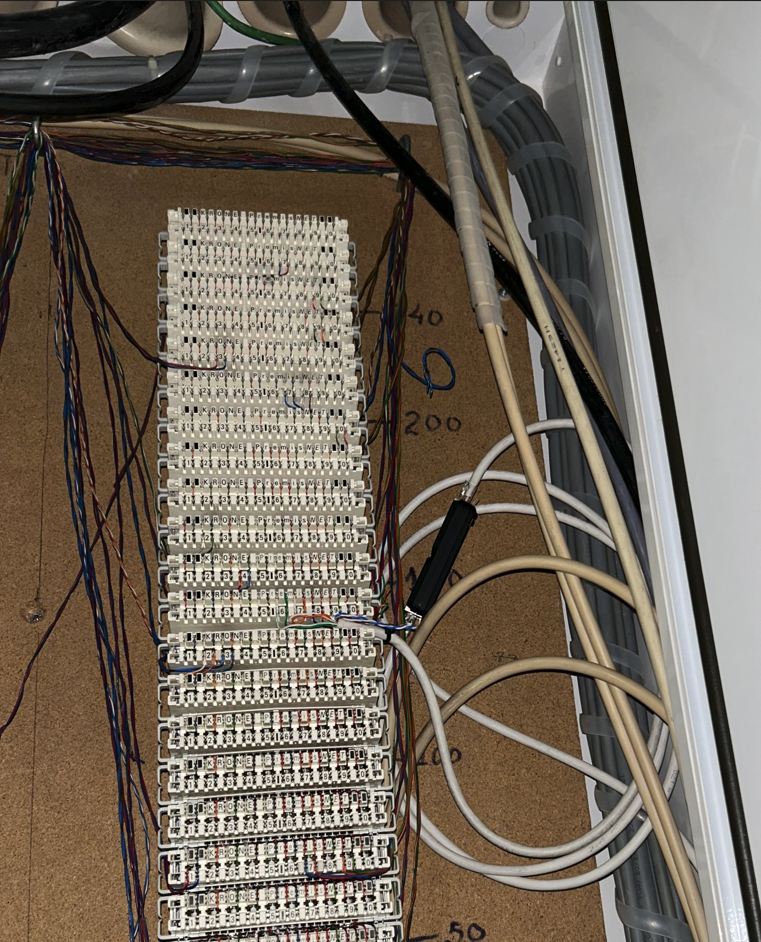
The black box you see there is a mikrotik gper that is essentially a PoE switch with only 2 ethernet ports so I can get over the 100m limitation of ethernet. I’m running a cat6 cable from there on metal cable trays for about another 90 meters until it reaches a storage unit 2 floors bellow ground.
Here’s a ping test from a machine sitting on the storage box to the router on the apartment:
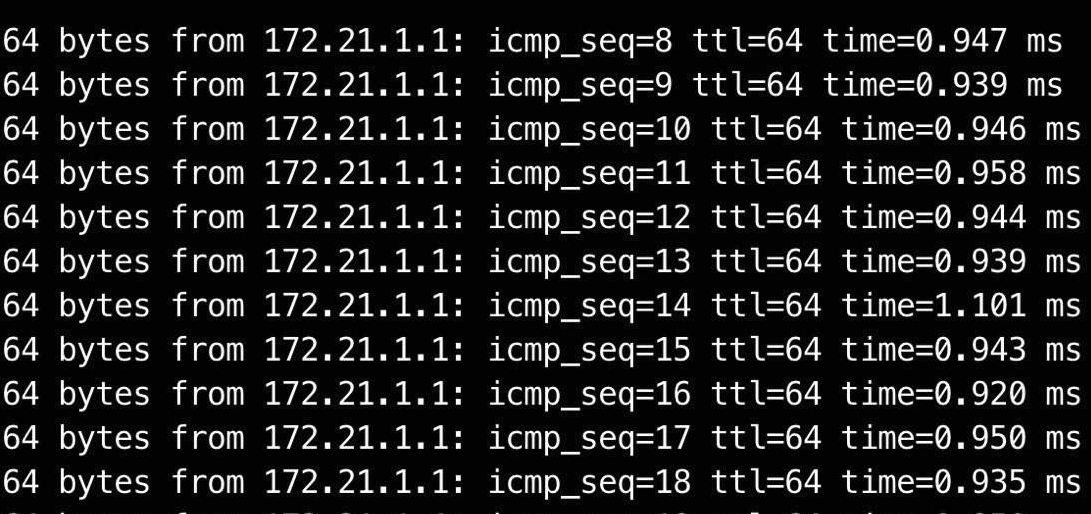
The router reports this as a 100M full-duplex connection:
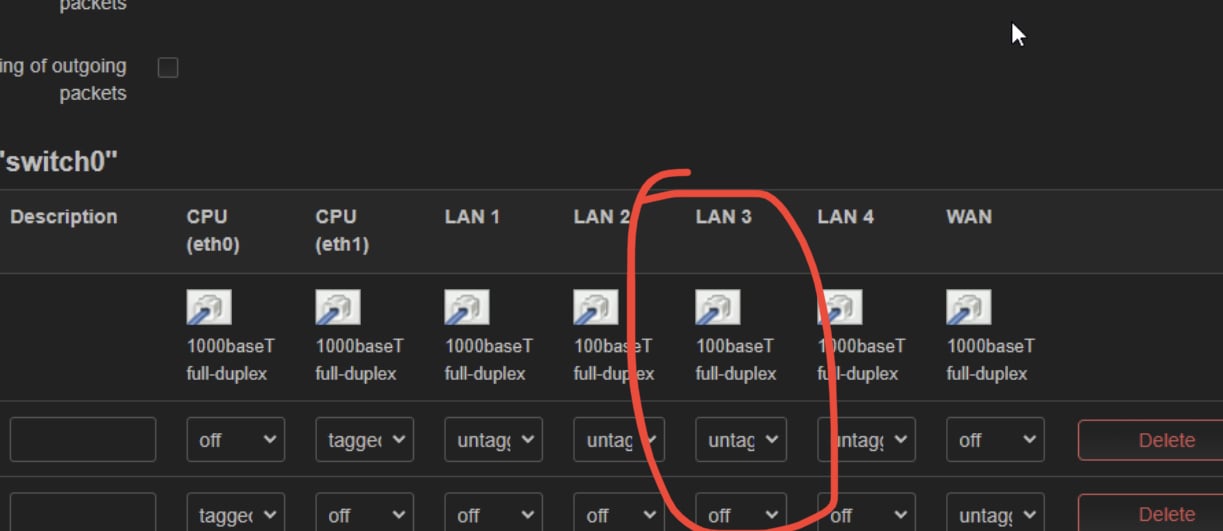
If anyone wants to try a setup like this, or just extend ethernet > 100m, it also worked fine with a cheap 5$ 100M switch from Aliexpress and a PoE injector + splitter.

However I eventually got the mikrotik gper for free so I decided to replace it because it should be more reliable.








